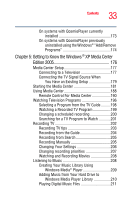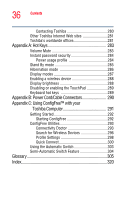Toshiba Qosmio F15-AV201 Toshiba Online Users Guide for Qosmio F15-AV201 - Page 33
Getting to Know the Windows, XP Media Center, Edition 2005 - xp drives
 |
View all Toshiba Qosmio F15-AV201 manuals
Add to My Manuals
Save this manual to your list of manuals |
Page 33 highlights
33 Contents On systems with QosmioPlayer currently installed 173 On systems with QosmioPlayer previously uninstalled using the Windows® "Add/Remove Programs 174 Chapter 5: Getting to Know the Windows ® XP Media Center Edition 2005 176 Media Center Setup 177 Connecting to a Television 177 Connecting the TV Signal Source When You Have an Existing Setup 179 Starting the Media Center 181 Using Media Center 188 Remote Control For Media Center 190 Watching Television Programs 196 Selecting a Program from the TV Guide..........198 Watching a Recorded TV Program 199 Changing a scheduled recording 200 Searching for a TV Program to Watch 201 Recording TV 202 Recording TV tips 203 Recording from the Guide 204 Recording from Search 205 Recording Manually 205 Changing Your Settings 206 Changing recording priorities 207 Watching and Recording Movies 208 Listening to Music 208 Creating Your Music Library Using Windows Media® Player 209 Adding Music from Your Hard Drive to Windows Media Player Library 210 Playing Digital Music Files 211