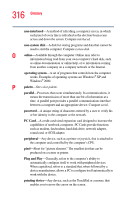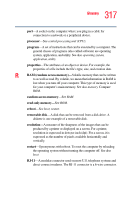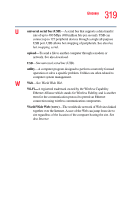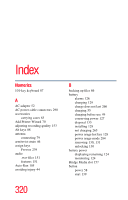Toshiba Qosmio F15-AV201 Toshiba Online Users Guide for Qosmio F15-AV201 - Page 321
CD and DVDs, Disk Defragmenter
 |
View all Toshiba Qosmio F15-AV201 manuals
Add to My Manuals
Save this manual to your list of manuals |
Page 321 highlights
321 Index C CD playing an audio 103 playing using Auto-Run 105 CD and DVDs viewing contents 106 CD/DVD creating 105 CDs inserting 102 problem solving 272 channels DMA 261 IRQ 261 character keys 87 charging the battery 55 checking device properties 263 click 60 communications network connection 144 system resources 261 compact discs inserting 101, 102 problem solving 272 removing 108 computer customizing 242 non-system disk or disk error message 257 not accessing disk drives 256 running on battery power 119 setting up 63 turning off 81 warning resume failure message 257 computer placement 44 computer setup 49 computer-friendly environment 42 computing tips 85 Connecting external AV input devices 79 Connecting external display devices 74 connecting to a power source 52 connection set up 144 conserving battery power 127 Contents CDs 106 DVDs 106 control buttons 60 critical applications 3 Ctrl keys 88 D desktop creating new icon 138 exploring 137 icons 138 major features 138 Device Manager 262 checking properties 263 disabling a device 262, 263 devices keyboard 68 mouse 68 Disk Defragmenter 270 disk drive corrupted/damaged data files 270 missing files/trouble accessing a disk 269 running slow 270 diskette drive cannot insert a diskette 271 cannot read a diskette 271 connecting 73 external, connecting 73