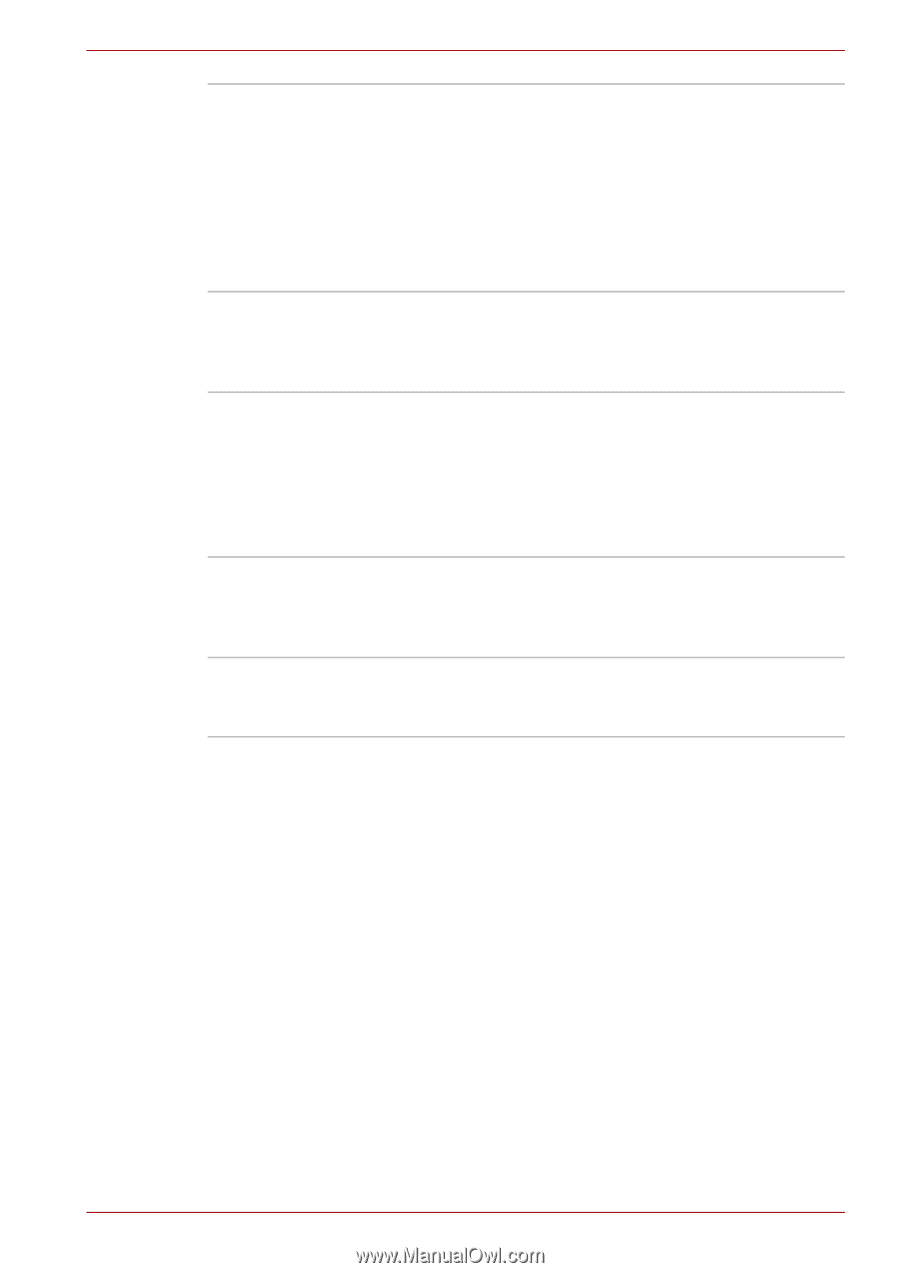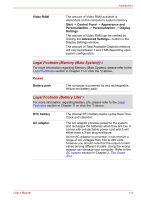Toshiba Qosmio X300 PQX32A-04S00J Users Manual AU/NZ - Page 38
HDMI out port, Display out port, Headphone/S/PDIF, Line-out jack, Microphone / Line-in, FM Tuner
 |
View all Toshiba Qosmio X300 PQX32A-04S00J manuals
Add to My Manuals
Save this manual to your list of manuals |
Page 38 highlights
Introduction HDMI out port HDMI out port can connect with Type A connector HDMI cable. HDMI cable can send video and audio signals. In addition to this, it can send and receive control signals. By connecting a TV which supports HDMI Control to this port, the remote control for the connected TV can be used to operate some of the computer functions. Refer to the REGZA Link (PC Control) section in C. Display out port Display port (DP) can connect DP connector with DP cable. DP cable can send video and audio signals. In addition to this, it can send and receive control signals. Headphone/S/PDIF/ Line-out jack This jack lets you connect digital speakers or a stereo headphone (16 ohm minimum). When you connect a digital speaker or headphones, the internal speaker is automatically disabled. This jack can be used also as S/PDIF jack and enables connection of optical digital correspondence apparatus. Microphone / Line-in jack A 3.5mm mini microphone jack enables connection of a three-conductor microphone for monaural input and also enables the connection of a stereo device for audio input. FM Tuner Some computers of this series are designed with FM tuner, which facilitates the listening of FM radio stations through the computer's speakers. User's Manual 1-9