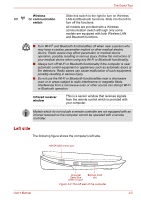Toshiba Qosmio X300 PQX32A-04S00J Users Manual AU/NZ - Page 45
TOSHIBA DVD-RAM, Utility, Start, All Programs, TOSHIBA, CD&DVD Applications, DVD-RAM Utility
 |
View all Toshiba Qosmio X300 PQX32A-04S00J manuals
Add to My Manuals
Save this manual to your list of manuals |
Page 45 highlights
Introduction TOSHIBA DVD-RAM Utility Ulead DVD MovieFactory for TOSHIBA TOSHIBA DVD-RAM Utility has the function of Physical Format and Write-Protect to DVD-RAM. This utility is contained the setup module of TOSHIBA Disc Creator. To access this utility, click Start -> All Programs -> TOSHIBA -> CD&DVD Applications -> DVD-RAM Utility. Ulead DVD MovieFactory for TOSHIBA allows users to instantly create DVD video or slideshow discs via a user-friendly wizard interface with specific task oriented features. The Labelflash feature is also supported which allows text and images to be printed on the label surface of Labelflash compatible media without using a printer. Some models supports the Labelflash function. User's Manual 1-16
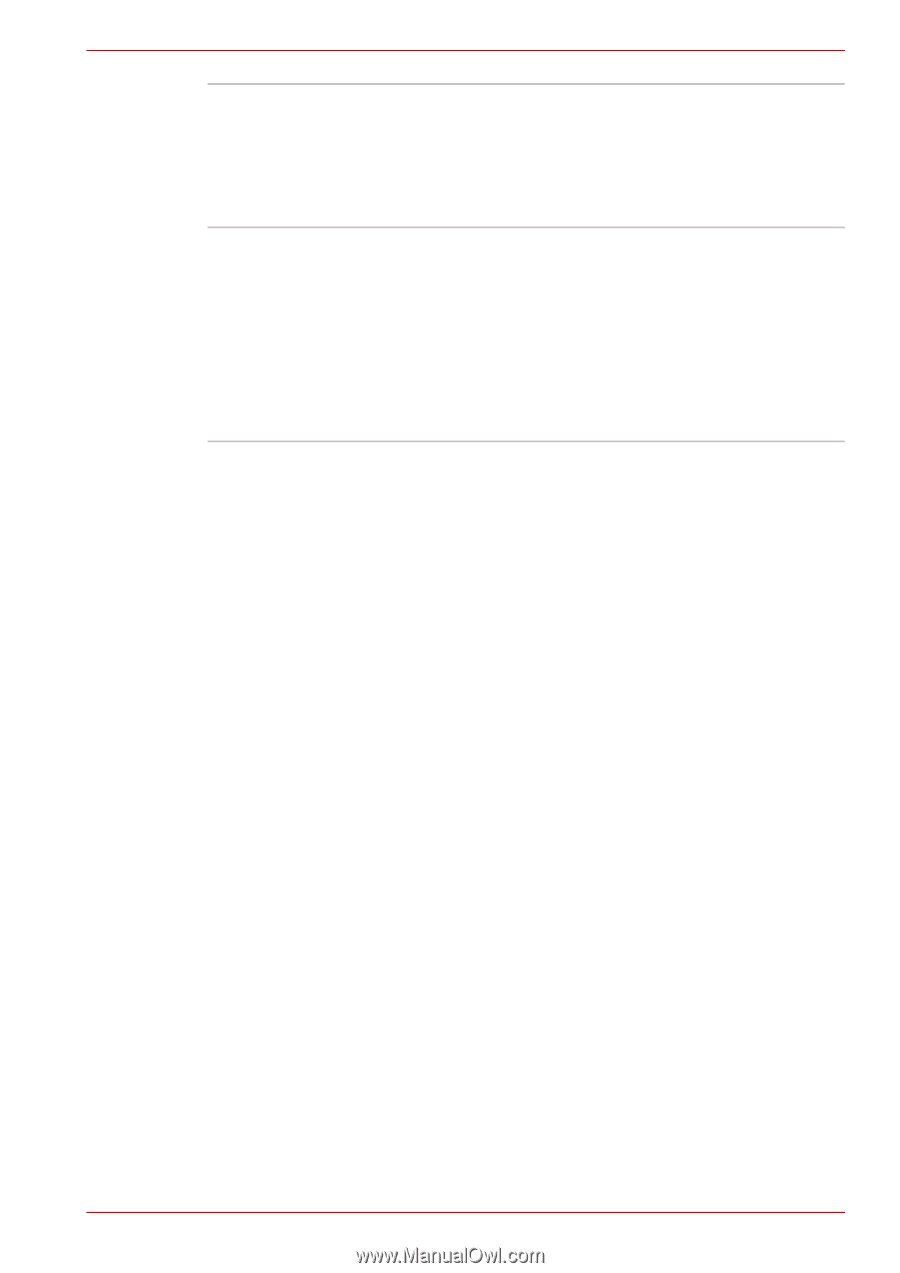
User’s Manual
1-16
Introduction
TOSHIBA DVD-RAM
Utility
TOSHIBA DVD-RAM Utility has the function of
Physical Format and Write-Protect to DVD-RAM.
This utility is contained the setup module of
TOSHIBA Disc Creator. To access this utility,
click
Start
->
All Programs
->
TOSHIBA
->
CD&DVD Applications
->
DVD-RAM Utility
.
Ulead DVD
MovieFactory for
TOSHIBA
Ulead DVD MovieFactory for TOSHIBA allows
users to instantly create DVD video or slideshow
discs via a user-friendly wizard interface with
specific task oriented features.
The Labelflash feature is also supported which
allows text and images to be printed on the label
surface of Labelflash compatible media without
using a printer. Some models supports the
Labelflash function.