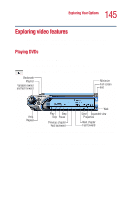Toshiba Satellite 1000 Toshiba Online User's Guide (Windows XP) for Satellite - Page 140
Getting help transferring files, Connecting to the Internet
 |
View all Toshiba Satellite 1000 manuals
Add to My Manuals
Save this manual to your list of manuals |
Page 140 highlights
140 Exploring Your Options Connecting to the Internet Getting help transferring files 1 Click Start, then Help and Support. The Help and Support window appears. 2 Click the Index button. 3 In the dialog box, type direct cable connections. 4 Follow the online guide instructions. Connecting to the Internet To connect to the Internet you need: ❖ A modem (one comes with your computer) ❖ A telephone line, DSL, a cable connection, or a satellite link ❖ A browser or communications program ❖ An Internet Service Provider (ISP) Once you have established an ISP account, you can access the Internet. Connect to the Internet by using a telephone and modem or through other higher-speed communication methods, such as Digital Subscriber Lines (DSL), cable or a satellite link. TECHNICAL NOTE: If you are using the telephone line at home, disable Call Waiting before you connect through the modem. Call Waiting interrupts data transmission. After your Internet connection has been made, start your Web browser. If you are using your computer at the office, then you probably connect to the Internet through your company's network. See your network administrator about connecting to the Internet.