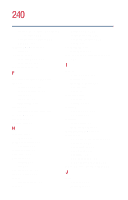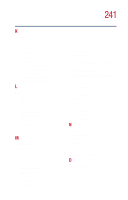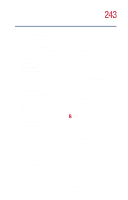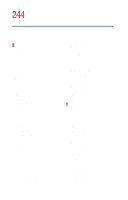Toshiba Satellite 1000 Toshiba Online User's Guide (Windows XP) for Satellite - Page 241
Microsoft Support Online Web site
 |
View all Toshiba Satellite 1000 manuals
Add to My Manuals
Save this manual to your list of manuals |
Page 241 highlights
241 K keyboard 30 character keys 61 Ctrl, Fn, and Alt keys 61 cursor control overlay 63 function keys 61 hot keys 218 indicator panel 31 not working 181, 191 numeric keypad overlay 63 overlay keys 62 unexpected characters 191 Windows special keys 62 L lights AC power 32, 46, 49 battery 32, 49, 89 caps lock 31 cursor control mode 32 diskette activity 66 hard disk drive 32, 49 numeric mode 32 on/off 32 system 31 lock slot 28 M main battery changing 94 maximizing battery life 87 removing 94 memory adding 41 problem solving 189 removing 44 removing expansion slot cover 42 memory module inserting 43 removing 44 microphone jack 29 Microsoft Internet Explorer 75 Microsoft Support Online Web site 184 Microsoft Windows XP 97 minimizing 112 modem determining COM port 137 port 27, 75 problem solving 208 resetting port to default settings 137 upgrading 137 modem, using 75 monitor connecting 136, 150 not working 192 port 28 mouse connecting 44 moving the computer 57 My Computer 101, 102 N network connecting to 75 dial-up connection 76 New Folder icon 107 new text document 106 Notepad 106 numeric mode light 32 O object properties 118 on/off light 32 online tours 126