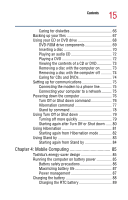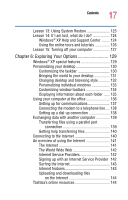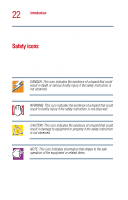Toshiba Satellite 1000 Toshiba Online User's Guide (Windows XP) for Satellite - Page 18
WinDVD 2000, Inserting PC Cards - keyboard
 |
View all Toshiba Satellite 1000 manuals
Add to My Manuals
Save this manual to your list of manuals |
Page 18 highlights
18 Contents Exploring video features 145 Playing DVDs 145 Playing Video CDs 146 Display settings hot key 147 Exploring audio features 148 Recording sounds 148 Using a microphone 149 Adjusting recording settings 149 Using external speakers or headphones......... 150 Connecting a monitor, keyboard and mouse ........ 150 Changing the display properties setting 151 Using PC Cards 152 PC Card supporting software 152 Inserting PC Cards 152 Removing PC Cards 153 Hot swapping 153 Chapter 7: WinDVD 2000 155 Playing DVDs 155 Using the WinDVD toolbar 157 Using the WinDVD status bar 157 Using the WinDVD control panel 158 Using the control panel playback buttons ...... 159 Maximizing the video window 162 Using playlists 162 Creating playlists 163 Loading and playing playlists 164 Resuming normal playback after using playlists 164 Customizing WinDVD 164 Setting general properties 165 Setting audio properties 167 Setting display properties 169 Customizing the control panel 170