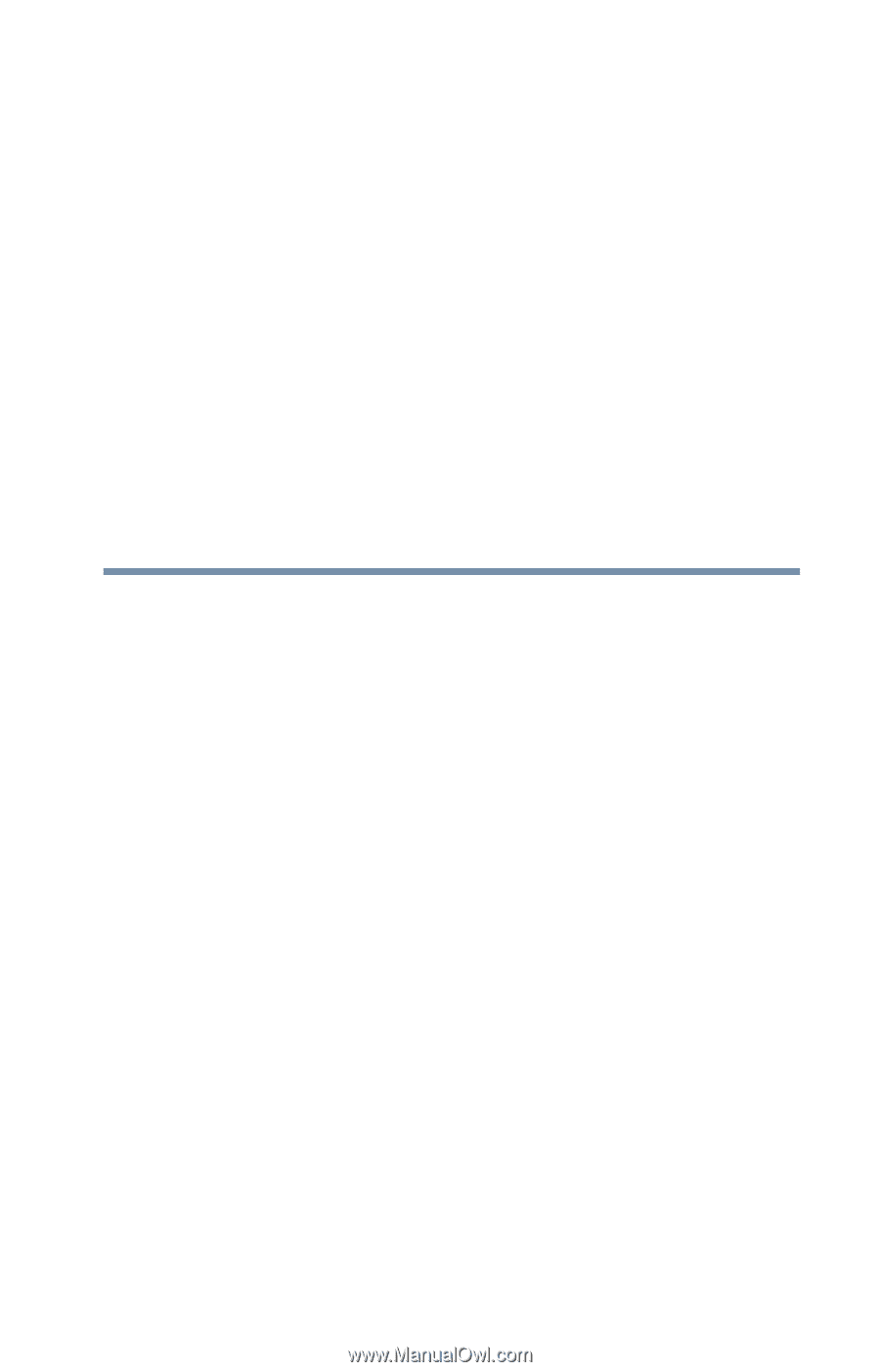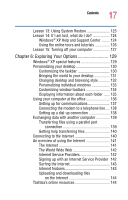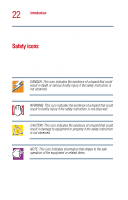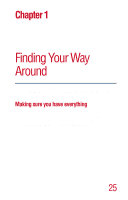Toshiba Satellite 1000 Toshiba Online User's Guide (Windows XP) for Satellite - Page 21
Introduction, This guide
 |
View all Toshiba Satellite 1000 manuals
Add to My Manuals
Save this manual to your list of manuals |
Page 21 highlights
Introduction Welcome to the world of powerful and portable multimedia computers! With your new Toshiba notebook computer, your access to information can accompany you wherever you go. Your system comes with either Windows® XP Home, or Windows® XP Professional. This guide contains information for both operating systems and how they function with your Toshiba computer. For specific information on the software, see the Microsoft booklet that shipped with your computer. This guide This guide introduces the computer's features. You can: ❖ Read the entire guide from beginning to end. ❖ Skim through and stop when a topic interests you. ❖ Use the table of contents and the index to find specific information. If you are new to computers, or have not used a notebook computer before, read through the first couple of chapters to 21