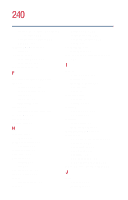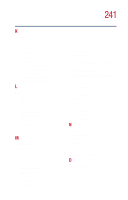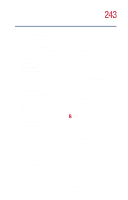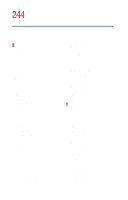Toshiba Satellite 1000 Toshiba Online User's Guide (Windows XP) for Satellite - Page 245
USB Universal Serial Bus port
 |
View all Toshiba Satellite 1000 manuals
Add to My Manuals
Save this manual to your list of manuals |
Page 245 highlights
245 restarting from 80 using 81, 83 turning computer on/off 30, 49, 56, 79, 81, 83 tutorials 104, 126 U Uniform Resource Locator (URL) 130, 143 uploading 144 URL (Uniform Resource Locator) 130, 143 USB (Universal Serial Bus) port 27, 28 USB mouse connecting 44 using Hibernation 81 modem 75 PC Cards 152 Stand by 83 V Video CDs playing 146 video features exploring 145 VirtualTech 179 using 210 volume, adjusting alarm 218 W warranty SelectServ 24 Web address 143 Web browsers 142 Web content interface 131 Web sites 211 Support Online 184 Web sites,Toshiba 213 windows hiding 110 repositioning 110 resizing 110, 112 Windows Explorer 108 Windows Help 100 Windows Media Player 72 Windows XP change date and time settings 120 changing the screen saver 118 closing programs 114 creating a new folder 107 creating a text file 105 creating shortcuts 114 desktop 98 Help 124, 184 problem solving 182 Recycle Bin 121 removing objects 121 resizing or moving windows 111, 112 special features 129 starting programs 108 System Restore 123 tours and tutorials 126 Turn Off 127 Web Tutorial 104 WinDVD 155 advanced features 171 color balance 177 control panel 158 controls are disabled 196 customizing 164 error messages 199 help 178 Internet browser, launching 178 not functioning properly 199 pan 177 performance is poor 197