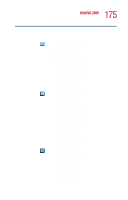Toshiba Satellite 1000 Toshiba Online User's Guide (Windows XP) for Satellite - Page 174
Menu button, Resume, button, Title button, Enter, Use this, To do this, Or use keyboard
 |
View all Toshiba Satellite 1000 manuals
Add to My Manuals
Save this manual to your list of manuals |
Page 174 highlights
174 WinDVD 2000 Using WinDVD Advanced Features Use this To do this Or use keyboard shortcut Menu button - displays all available menus for the current DVD. Examples of menus are: Root, Audio Language, Subtitles. Use your mouse or the control panel directional buttons to select a menu. Click Resume to resume DVD playback. None Chapter button - C displays a list of all the chapters in the current DVD. Select the chapter you want to play, or use the numeric keypad to enter the chapter number. Title button - Dis- T plays a list of all the titles on the current DVD. Click the title you want to play, then click Enter.

174
WinDVD 2000
Using WinDVD Advanced Features
Menu button
— dis-
plays all available
menus for the current
DVD. Examples of
menus are: Root,
Audio Language,
Subtitles. Use your
mouse or the control
panel directional but-
tons to select a menu.
Click
Resume
to
resume DVD play-
back.
None
Chapter button
—
displays a list of all
the chapters in the
current DVD. Select
the chapter you want
to play, or use the
numeric keypad to
enter the chapter num-
ber.
C
Title button
— Dis-
plays a list of all the
titles on the current
DVD. Click the title
you want to play, then
click
Enter
.
T
Use this
To do this
Or use keyboard
shortcut