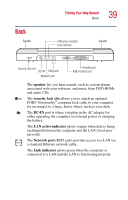Toshiba Satellite A10-S127 Satellite A10/A15 Users Guide (PDF) - Page 39
Back, speaker, security lock slot, DC-IN, LAN active indicator, Network port, Link indicator
 |
View all Toshiba Satellite A10-S127 manuals
Add to My Manuals
Save this manual to your list of manuals |
Page 39 highlights
Back Speaker Finding Your Way Around Back 39 LAN active indicator Link indicator Speaker Security lock slot DC-IN USB ports Network port Parallel port RGB (monitor) port The speaker lets you hear sounds, such as system alarms associated with your software, and music from DVD-ROMs and audio CDs. The security lock slot allows you to attach an optional PORT- Noteworthy® computer lock cable to your computer for securing it to a large, heavy object, such as your desk. The DC-IN port is where you plug in the AC adapter for either operating the computer on external power or charging the battery. The LAN active indicator glows orange when data is being exchanged between the computer and the LAN (local area network). The Network port (RJ45 jack) provides access to a LAN via Ether Ether a standard Ethernet network cable. The Link indicator glows green when the computer is connected to a LAN and the LAN is functioning properly.