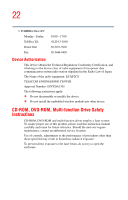Toshiba Satellite A45-S250 Toshiba Online Users Guide for Satellite A40/A45 - Page 27
Learning the Basics, Using TOSHIBA Touch and Launch - memory
 |
View all Toshiba Satellite A45-S250 manuals
Add to My Manuals
Save this manual to your list of manuals |
Page 27 highlights
27 Contents Charging the main battery 51 Using the computer for the first time 52 Opening the display panel 52 Turning on the power 53 Activating the power-on password 54 Using the TouchPad 55 Using TOSHIBA Touch and Launch 58 Setting up a printer 62 Installing additional memory (optional 65 Removing a memory module 72 Connecting a mouse 75 Connecting a printer 75 Connecting a USB printer 75 Connecting a parallel printer 75 Using external display devices 76 Connecting an external monitor 76 Directing the display output when you turn on the computer 76 Adjusting the quality of the external display..... 77 Display limitations 77 Connecting an optional external diskette drive....... 78 Using an external keyboard 79 Powering off the computer 79 Caring for your computer 80 Cleaning the computer 81 Moving the computer 81 Using a computer lock 81 Chapter 2: Learning the Basics 83 Computing tips 83 Using the keyboard 84 Character keys 85 Ctrl, Fn, and Alt keys 85 Function keys 85