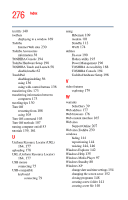Toshiba Satellite A45-S250 Toshiba Online Users Guide for Satellite A40/A45 - Page 271
Hypertext Transfer Protocol HTTP, FAT File Allocation Table
 |
View all Toshiba Satellite A45-S250 manuals
Add to My Manuals
Save this manual to your list of manuals |
Page 271 highlights
271 Index ergonomics lighting 44 posture 42 seating guidelines 43 work habits 44 error messages device driver conflict 207 general hardware problem 207 non-system disk or disk error 204, 219 problem with display settings/ current settings not working with hardware 216 program has performed an illegal operation 202 warning resume failure 204 Error-checking 217 external diskette drive 78 keyboard 79 external monitor connecting 170 not working 217 external speakers 183 F FAT (File Allocation Table) 217 files 136 backing up 84, 90 printing 90 saving 83, 89 transferring 173 Fn key 88 assigning functions 191 Fn-esse 190 assigning keys 191 change/remove key assignments 193 drag-and-drop 191 keyboard 190 starting 190 using keyboard 192 viewing key assignments 193 folders 136 displaying information 169 function keys 85 H hard disk drive light 54 hardware conflicts 207 resolving 209 Help 159 Windows XP 206 Hibernate restarting 112 using 109 Hibernation 104 Hibernation mode 80 methods 109 hiding windows 144 hot key disable/enable TouchPad 240 display modes 239 display output settings 76 display settings 181 instant password 233 power usage mode 236 Stand by mode 237 volume mute 233 hot keys display brightness 239 keyboard functions 240 hot swapping 184 precautions 186 Hotkey utility 193 Hypertext Transfer Protocol (HTTP) 176