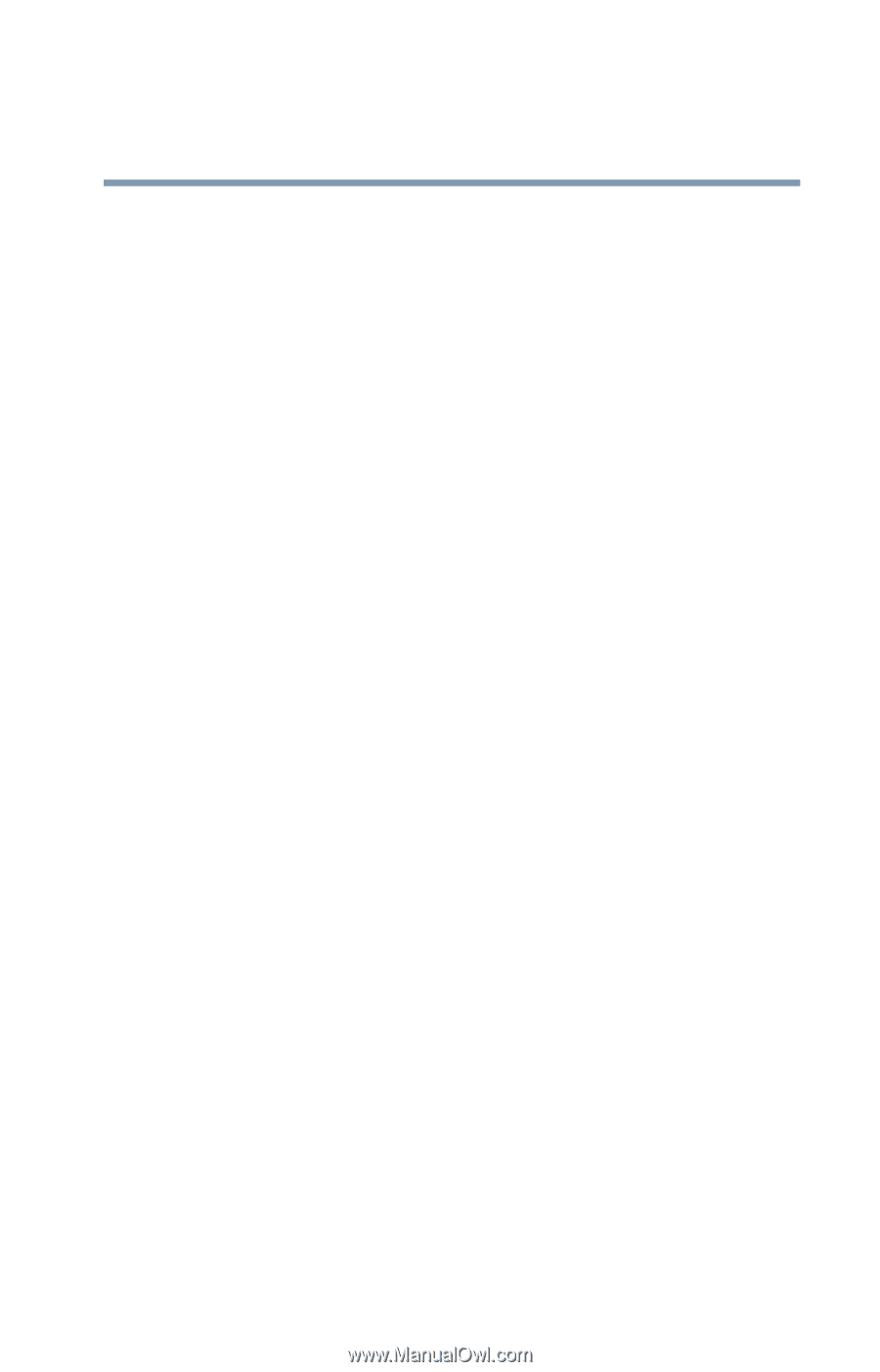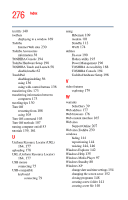Toshiba Satellite A45-S250 Toshiba Online Users Guide for Satellite A40/A45 - Page 273
CIS Card Information Structure, Card and Socket Services
 |
View all Toshiba Satellite A45-S250 manuals
Add to My Manuals
Save this manual to your list of manuals |
Page 273 highlights
273 Index multi-function drive 180 cannot access disc 219 drive tray will not open 220 problems 219 start 180 troubleshooting 211 My Computer 136, 137 N network connecting to 101 dial-up connection 102 New Folder icon 141 new text document 140 Notepad 141 O object properties 152 online tours 161 P Paint 142 password instant 233 power-on 54 PC Card Card and Socket Services 184 checklist 223 CIS (Card Information Structure) 222 computer stops working 224 errors 225 hot swapping fails 224 inserting 184 modem default 171 not recognized 224 problem solving 222, 223 removing 185 replacing 186 PC Cards using 183 PCMCIA (Personal Computer Memory Card International Association) 183 Plug and Play 209 ports external diskette drive 78 power cable 50 cable connectors 241 computer will not start 203 monitoring 121 problem solving 213 taking care of your battery 128 Power Management 196 powering down 102 power mode creating new 198 customizing 198 power usage modes 124 power-on password 54 precautions 45 primary control button 56 printer Add Printer Wizard 62 problem solving 225, 226 printing a file 90 problem solving AC power 213 accessing disk drives 204 battery charge does not last 214 cannot access CD/DVD 219 cannot insert diskette in drive 218 cannot read a diskette 219 changing display properties 216 checking device properties 210 compact discs not running correctly 220