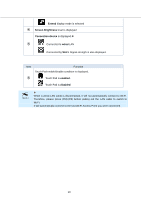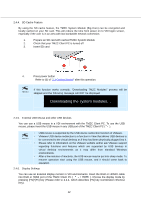Toshiba Tecra C50-CMZC002 Mobile Zero Client User Operation Guide - Page 14
The TMZC Client PC does not have the function to change display resolution.
 |
View all Toshiba Tecra C50-CMZC002 manuals
Add to My Manuals
Save this manual to your list of manuals |
Page 14 highlights
In addition, you may have to change the display mode using the short-cut bar of VMware Horizon view if you choose the "Extended mode". Memo ・ Depending on your external monitor, you may not be able to display in full screen mode ・ In that case, there will be black striped area on either/both top/bottom and right/left of the screen ・ The TMZC Client PC does not have the function to change display resolution. ・ In addition, please note that in this VDI environment, you will not be able to play back protected contents and output to external HDMI devices 13
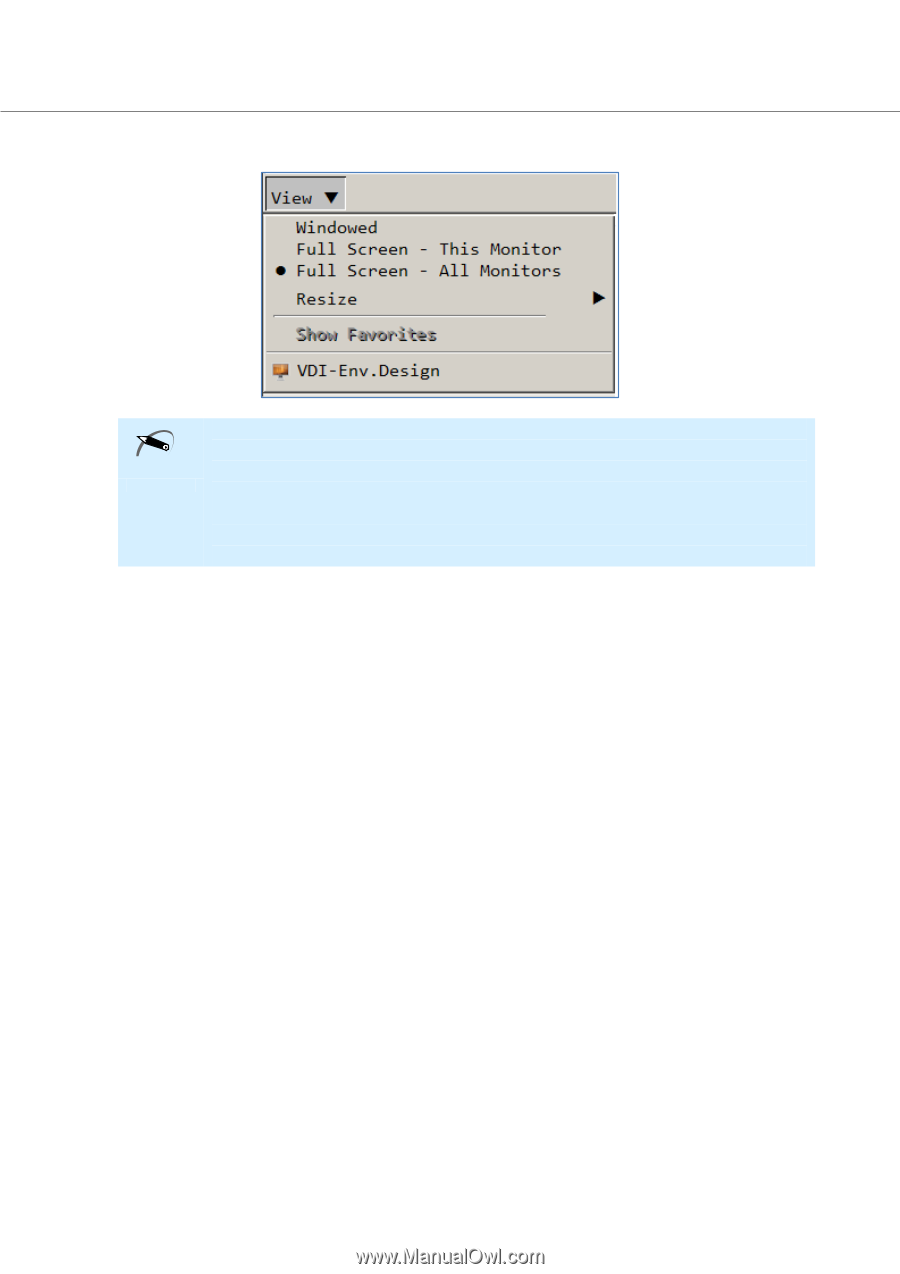
13
In addition, you may have to change the display mode using the short-cut bar of VMware Horizon
view if you choose the “Extended mode”.
・
Depending on your external monitor, you may not be able to display in full
screen mode
・
In that case, there will be black striped area on either/both top/bottom and
right/left of the screen
・
The TMZC Client PC does not have the function to change display resolution.
・
In addition, please note that in this VDI environment, you will not be able to play
back protected contents and output to external HDMI devices
Memo