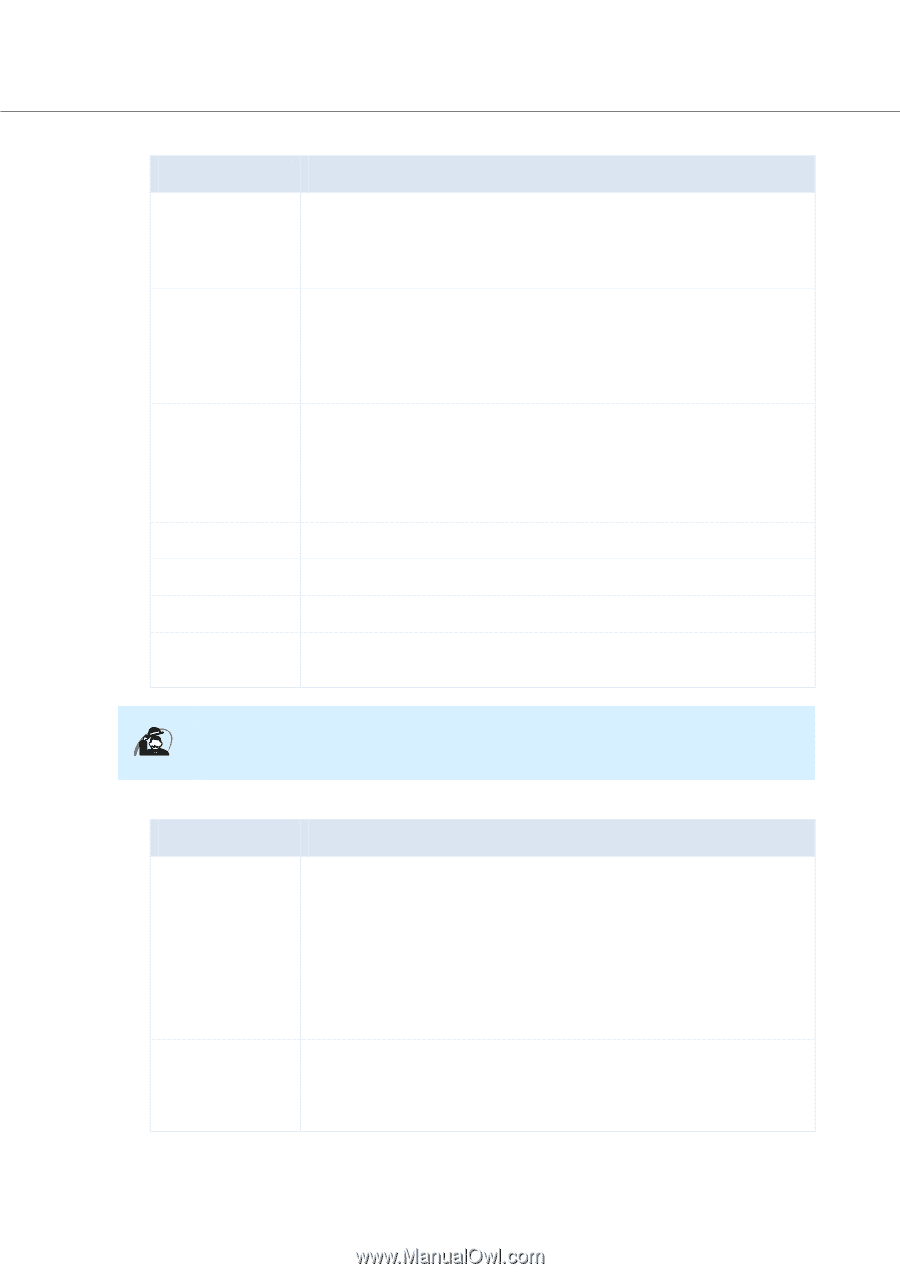Toshiba Tecra C50-CMZC002 Mobile Zero Client User Operation Guide - Page 24
System Settings, Security Settings
 |
View all Toshiba Tecra C50-CMZC002 manuals
Add to My Manuals
Save this manual to your list of manuals |
Page 24 highlights
3.5. System Settings Items Settings LAN Connection Language Keyboard Layout Package Name Choose type of LAN Use Wired LAN Use Wires LAN Automatically selected (Default). You can specify the display language during startup and language setting in your VDI environment. Default You can specify the keyboard layout. Default Input the file name of download package. Package Password Input the password for extract of download package. Server Address Input the server address of download package. Clear System Shared Clear the shared key between client and TMZC server. Key Notice ・ [Language] in System settings Even if your language choice is NOT English, warning/error messages and BIOS setup messages are English. 3.6. Security Settings Items Settings User Password is not registered - create new password o Press [Enter] to register user password o Input the password and press [Enter] Password is registered - change password o Press [Enter] then input your current password, then press [Enter] o Input new password then press [Enter] Supervisor Password is not registered Password is registered When Supervisor password is registered, then you cannot enter this system setting menu. 23