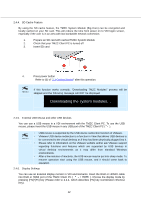Toshiba Tecra C50-CMZC002 Mobile Zero Client User Operation Guide - Page 17
Update a list of Wi-Fi Access Point
 |
View all Toshiba Tecra C50-CMZC002 manuals
Add to My Manuals
Save this manual to your list of manuals |
Page 17 highlights
Action Menu Following are definition of each action Connect to selected Wi-Fi Access Point Update a list of Wi-Fi Access Point Display Specify SSID window Display Stored SSID list window Following are actions in Specify SSID window Select and push [Enter] key to connect TMZC Client PC to Wi-Fi Access Point in [Enter SSID] Return to previous screen (Wi-Fi Selection Menu) Enter SSID: Input SSID Following are items in Stored SSID List Remove the selected Wi-Fi Access point Clear all stored Wi-Fi Access point Return to previous screen (Wi-Fi Access point selection menu). 16
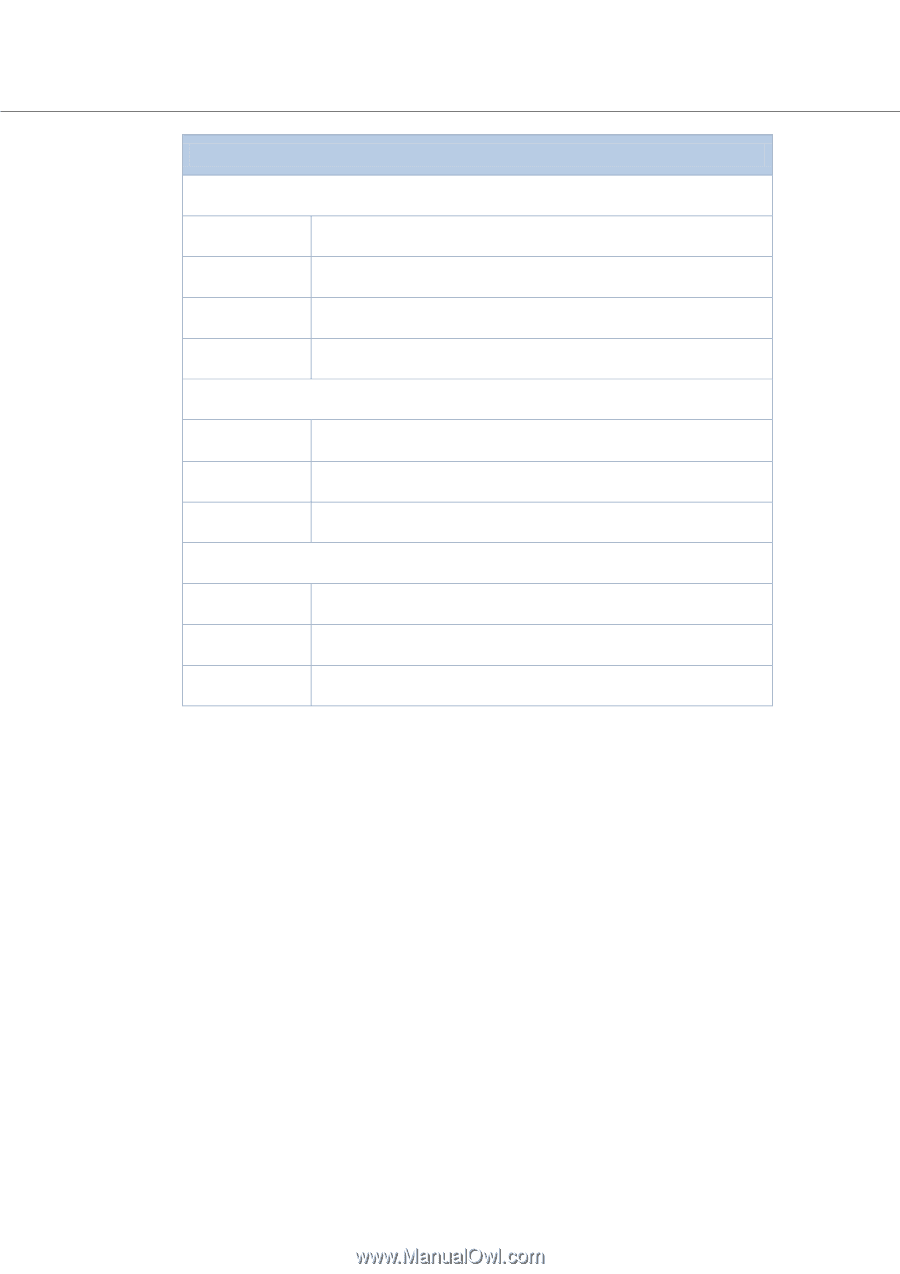
16
Action Menu
Following are definition of each action
<Select>
Connect to selected Wi-Fi Access Point
<Refresh>
Update a list of Wi-Fi Access Point
<Specify SSID>
Display Specify SSID window
<Stored list >
Display Stored SSID list window
Following are actions in Specify SSID window
<OK>
Select <OK> and push [Enter] key to connect TMZC Client PC
to Wi-Fi Access Point in [Enter SSID]
<Cancel>
Return to previous screen (Wi-Fi Selection Menu)
Enter SSID:
Input SSID
Following are items in Stored SSID List
<Remove>
Remove the selected Wi-Fi Access point
<All clear>
Clear all stored Wi-Fi Access point
<Back>
Return to previous screen (Wi-Fi Access point selection menu).