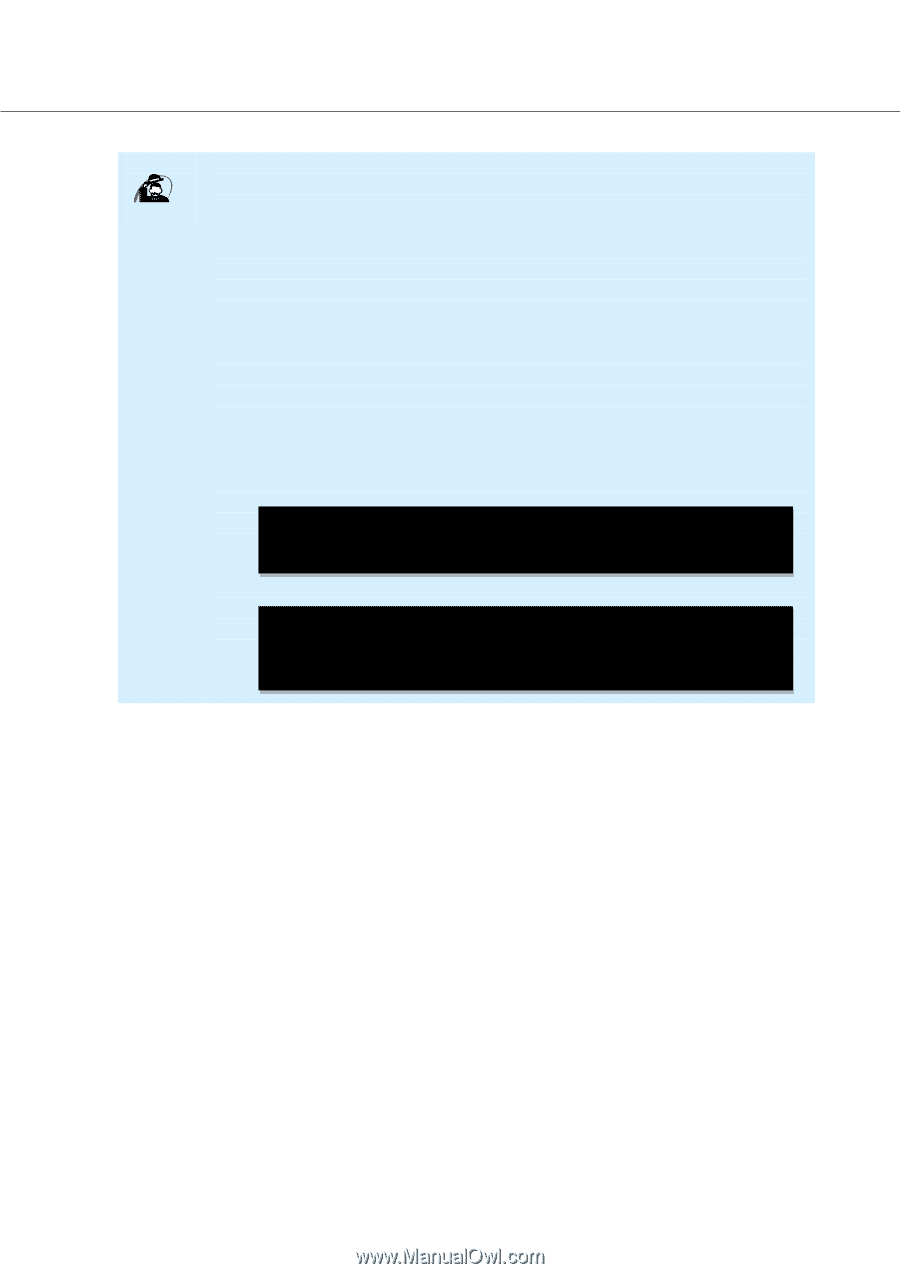Toshiba Tecra C50-CMZC002 Mobile Zero Client User Operation Guide - Page 20
Power] key: Power Off
 |
View all Toshiba Tecra C50-CMZC002 manuals
Add to My Manuals
Save this manual to your list of manuals |
Page 20 highlights
Notice Please make sure to save your work before switching your network connection. Please note following: ・ The Wi-Fi Access Point used during [FN]+[F8] shortcut operation is the Wi-Fi Access Point which was stored in BIOS. This is the Wi-Fi Access point which you connected to in the selection menu last time. ・ Please first connect your network cable into RJ45 before operating [FB]+[F8] to change to wired network. ・ Please pull out your network cable after you have successfully switched to Wi-Fi. ・ If switching network fails, the following messages will be displayed: Wired network Wi-Fi network: [Failed to connect to Wi-Fi network SSID : xxxx ] WirelessWired: [Failed to connect to wired network] The following message may also be displayed, and the TMZC Client PC will shutdown Connection with the authentication server was lost. This client will shut down. Please check your network. OR Screen Lock Cannot be authenticated by the server. Please check your network. [Power] key: Power Off 19