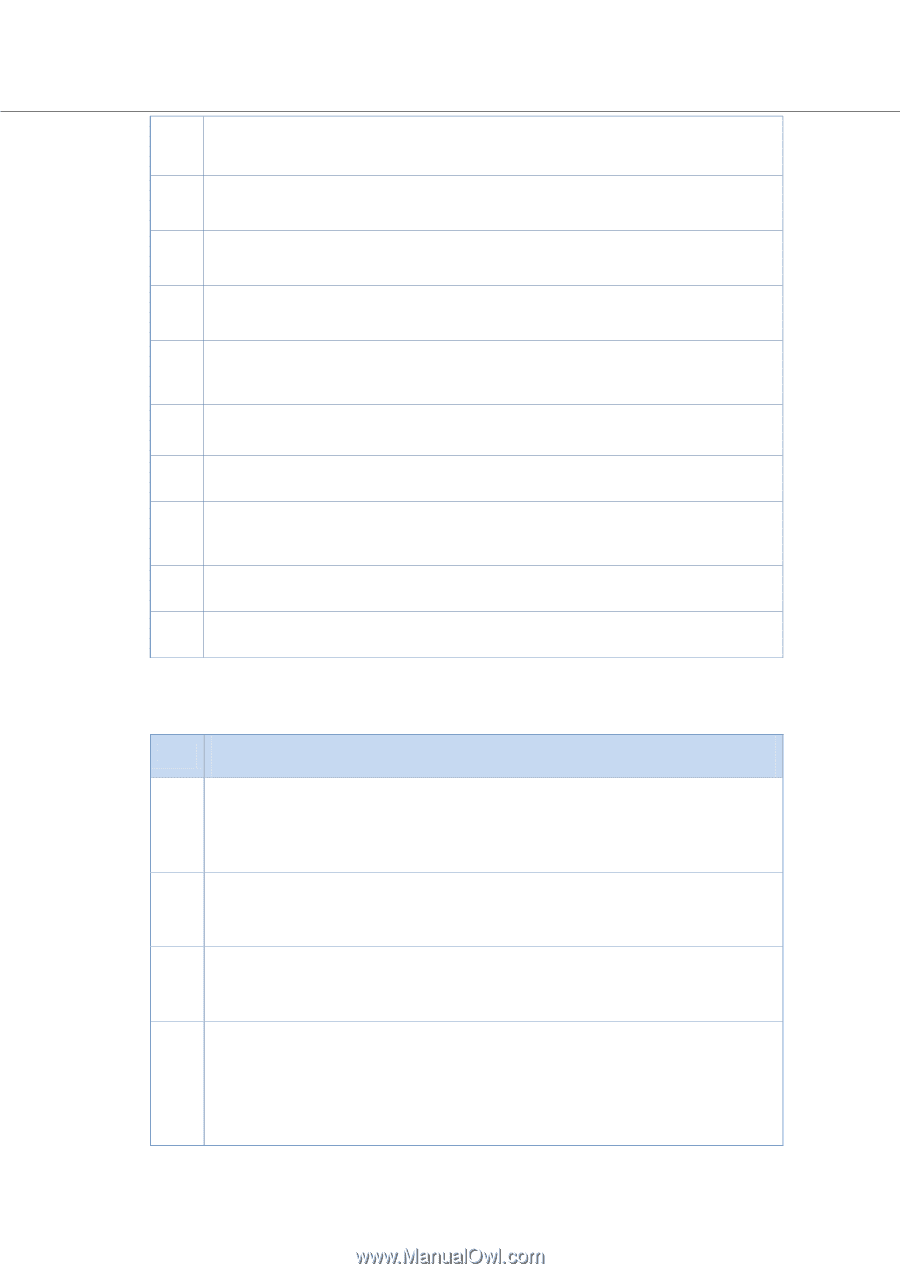Toshiba Tecra C50-CMZC002 Mobile Zero Client User Operation Guide - Page 30
Warning Messages
 |
View all Toshiba Tecra C50-CMZC002 manuals
Add to My Manuals
Save this manual to your list of manuals |
Page 30 highlights
Please check your account and password. If you cannot connect to VPN after several attempts, please contact your administrator. TMZC cannot connect to VPN server. E016 ~ E024 E025 ~ E031 E032 ~ E034 E035 *** Error (E016): Unexpected Error Occurred *** Please contact your administrator. *** Error (E025): The system install Failed *** Please contact your administrator. *** Error (E032): Failed to start the system with public internet access *** Please contact your administrator. *** Error (E035) : Failed to load the system modules from the SD card *** Failed to load the TMZC modules from the SD card. Please check the SD card. *** Error (E036) : Failed to deploy the system modules from the SD card *** E036 Please contact your administrator. *** Error (E037) : Failed to start the system with public internet access *** E037 Please cache the TMZC modules to SD card. *** Error (E038) : Failed to start the system with public internet access *** E038 TMZC has not been authenticated with the TMZC server during the specified time given. Please try again. *** Error (E039) : The system install failed *** E039 Please contact your administrator. *** Error (E040) : The system install failed *** E040 Please contact your administrator. 4.3. Warning Messages No W001 Sentences Description *** Warning (W001) : Failed to cache the system modules to the SD card *** Please check settings or free up space on the card. The system will now start with the modules currently in memory. You can correct the problem and try to cache them to the SD card on the next boot. W002 *** Warning (W002) : Failed to load the system modules from the SD card *** Please check the SD card. the system will now download the system modules from the server and use them to boot. W003 *** Warning (W003) : Failed to deploy the system modules from the SD card *** The system will now download the system modules from the server, cache them to the SD card and use them to boot. W004 *** Warning (W004) : Failed to update firmware *** Please make the AC adaptor is connected. You can correct the problem and retry to update the firmware now, or on the next boot. TMZC client failed to start updating BIOS because there is no connection about AC adaptor. 29