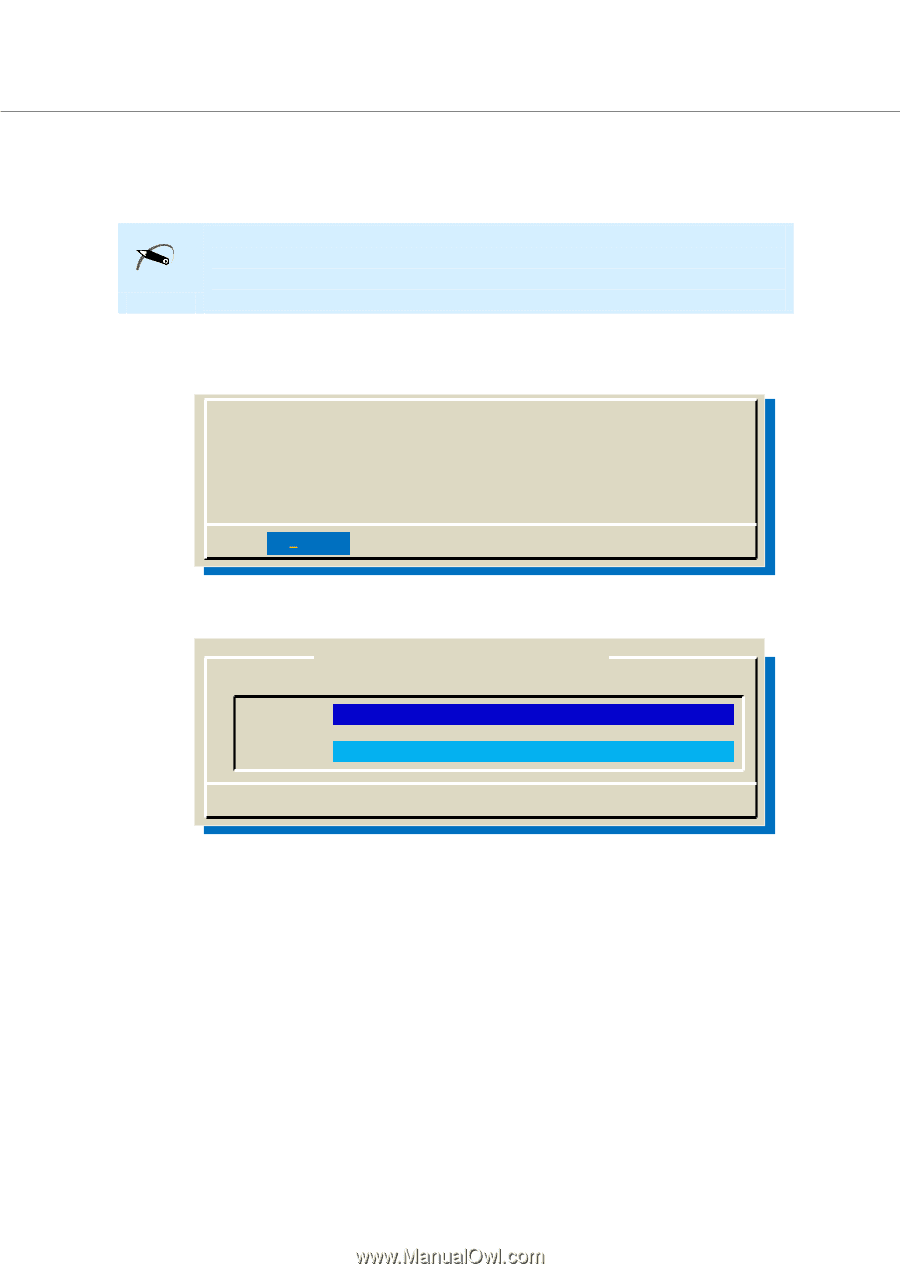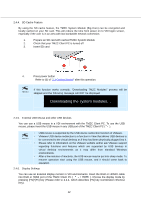Toshiba Tecra C50-CMZC002 Mobile Zero Client User Operation Guide - Page 18
Available Wi-Fi Access Points]
 |
View all Toshiba Tecra C50-CMZC002 manuals
Add to My Manuals
Save this manual to your list of manuals |
Page 18 highlights
2.4.8. When EAP-TLS-supported Access Point is selected If EAP-TLS supported Wi-Fi Access Point is selected, you will see the following display. Operate authentication for its Wi-Fi Access Point according to its screen. Memo EAP (Extensible Authentication Protocol)-TLS(Transport Layer Security) is a standard security used in Wi-Fi Access Points. Please ask your IT manager whether you will be using a Wi-Fi Access Point with EAP-TLS security. 1. Selection of PEAP or TLS If the following screen is displayed, please select either PEAP or TLS. Please select the network authentication method of WPA & WPA2 Enterprise [PEAP] : Protected EAP authentication [TLS ] : Certificate authentication < PEAP> < TLS > 2. If is selected Please input User name and/or Password to authenticate with this Wi-Fi Access Point. [Available Wi-Fi Access Points] Enter user name and password for (1 to 63 characters) Username: Password: 3. If is selected The TMZC Client PC will try to authenticate using a stored certificate in BIOS. This certificate is delivered from TMZC Server. 4. If is selected It will return to [Available Wi-Fi Access Points] screen 17