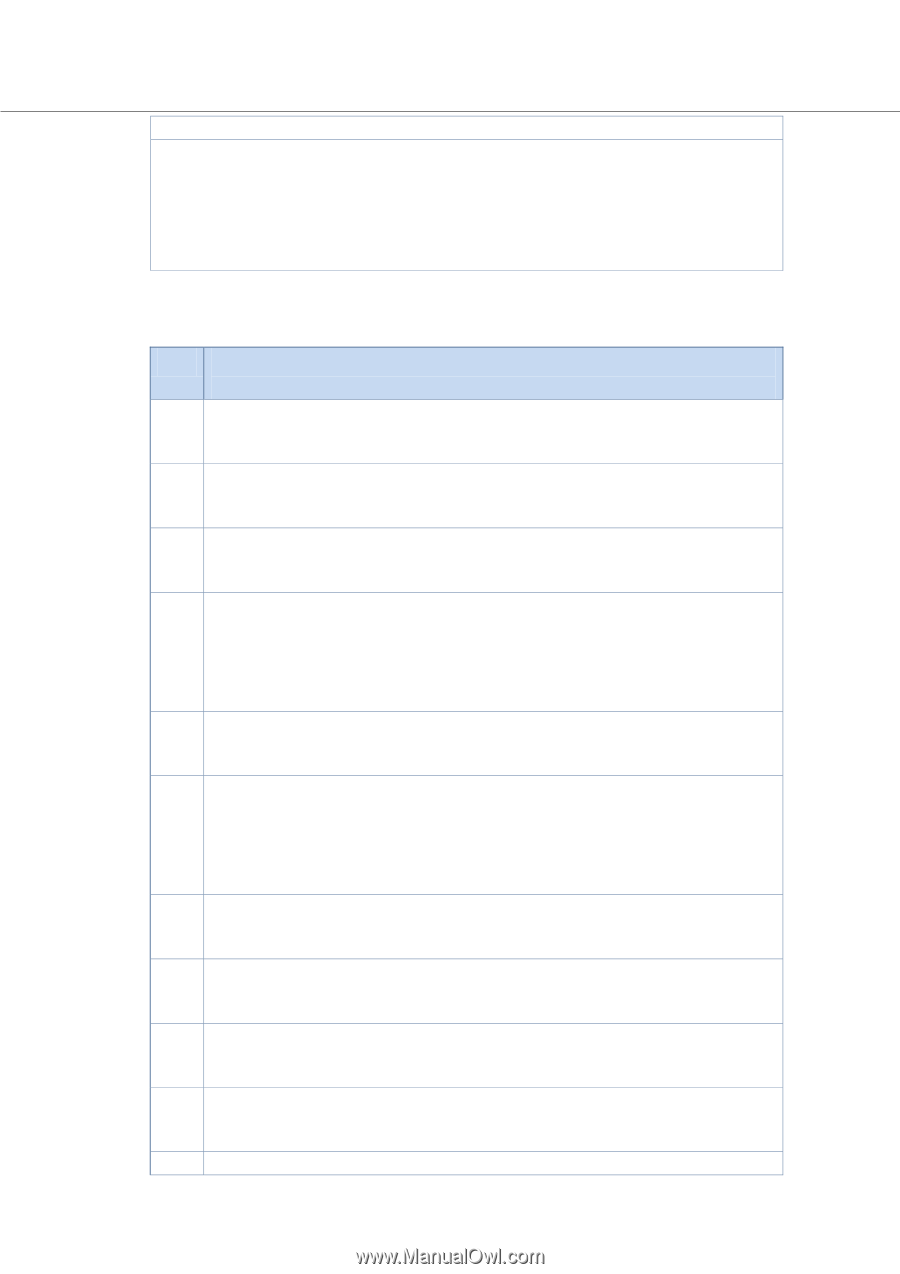Toshiba Tecra C50-CMZC002 Mobile Zero Client User Operation Guide - Page 29
Your battery is very low. About xx, Please plug in your PC immediately., 2. Error Messages,
 |
View all Toshiba Tecra C50-CMZC002 manuals
Add to My Manuals
Save this manual to your list of manuals |
Page 29 highlights
the PC. Your battery is very low. (About xx%) Please plug in your PC immediately. This battery alarm is displayed when the PC battery is less than 2%. When the TMZC client PC is running on battery power and the battery level is very low, it shows this battery alarm. You can close the battery alarm if you click on the close button or plug in your PC. 4.2. Error Messages No Sentences Description *** Error (E001): Unexpected Error Occurred *** E001 Please contact your administrator. TMZC client failed to boot because TMZC client occurred unexpected error. E001 is error code. *** Error (E002): Unexpected Error Occurred *** E002 Please contact your administrator. TMZC client failed to boot because TMZC client occurred unexpected error. E002 is error code. *** Error (E003): Network Static IP empty *** E003 Please input Static IP Address using BIOS Setup Utility. TMZC client failed to boot because static IP is NOT set up and DHCP is off on BIOS Setup *** Error (E004): Failed to connect to the WiFi access point *** Please check the network settings (e.g. WiFi SSID, userID and password). If you cannot connect to the WiFi access point after several attempts, E004 please contact your administrator. TMZC client failed to boot because TMZC client failed to connect Wi-Fi access point. (BIOS Setup has setting item about Wi-Fi SSID, user name and password) *** Error (E005): Failed to download the system files *** E005 If you cannot download the system files after several attempts, please contact your administrator. *** Error (E006): Failed to get IP address ***" Please check the network connection and settings (e.g. WiFi SSID, user ID and password). E006 If you cannot get an IP address after several attempts, please contact your administrator. TMZC client failed to boot because TMZC client failed to get IP address (both wired/wireless IP address) *** Error (E011): The system Install Failed *** E011 Please contact your administrator. TMZC client failed to install server setting into BIOS when TMZC client initial booting *** Error (E012) : Failed to configure SD card *** E012 TMZC cannot be started due to an error related to the SD card. Please contact your administrator. SD card cannot be un-mounted. *** Error (E013) : Failed to configure SD card *** E013 TMZC cannot be started due to an error related to the SD card. Please contact your administrator. Unknown error occurred on SD card *** Error (E014): Unexpected Error Occurred *** E014 Please contact your administrator. TMZC client failed to boot because TMZC client occurred unexpected error. E015 *** Error (E015): Failed to connect to VPN *** 28