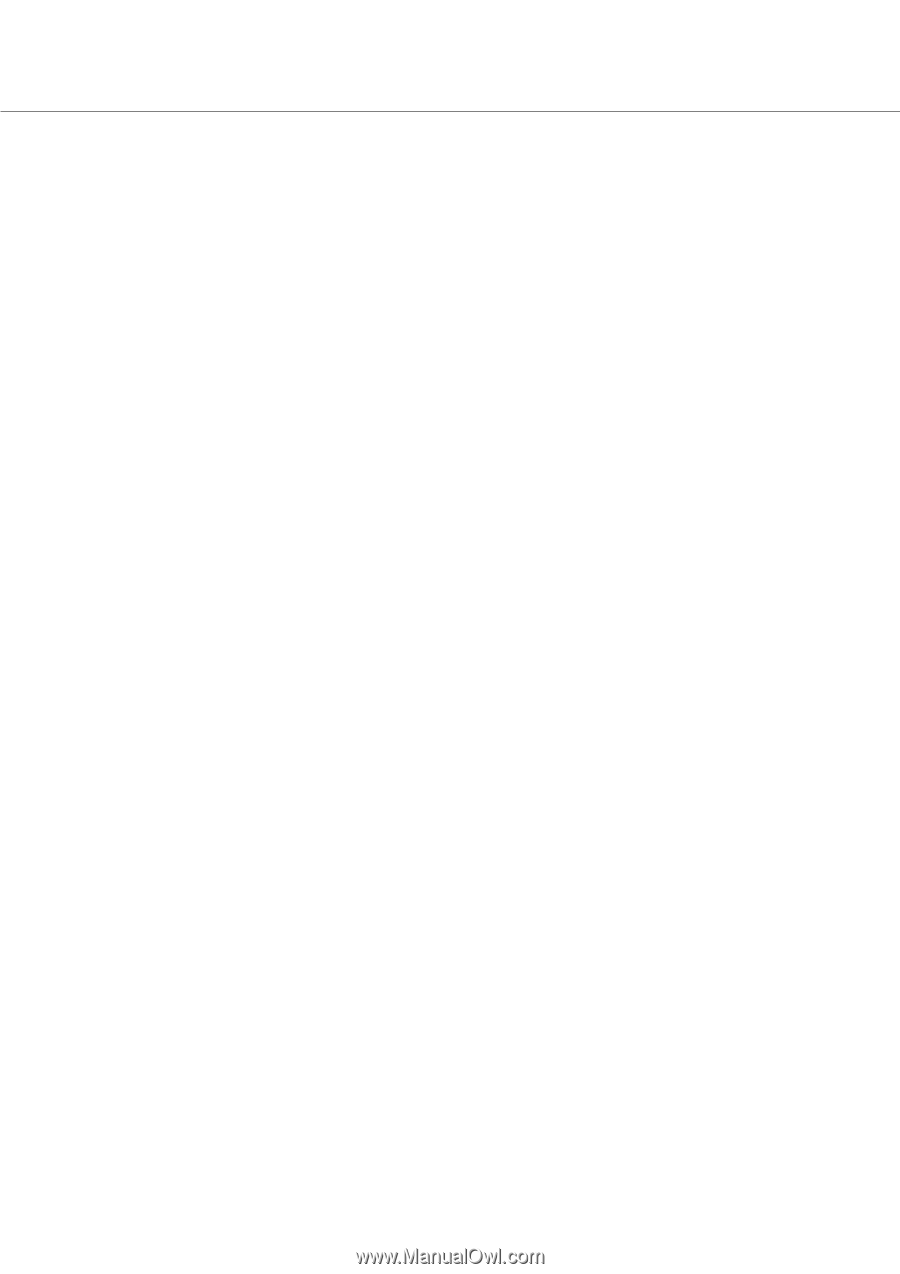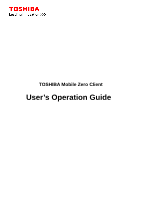1
Table of Contents
Introduction
..................................................................................................................
2
1.
Overview
...............................................................................................................
3
1.1.
What is TMZC Client PC?
.....................................................................................
3
2.
Basic Operations
.....................................................................................................
4
2.1.
Getting Started
..................................................................................................
4
2.2.
Turning off the power
...........................................................................................
7
2.3.
Start your work in VDI Environment
.........................................................................
7
2.4.
Operating Basics in VDI Session
............................................................................
9
2.4.1.
VMware Shortcut Bar
.....................................................................................
9
2.4.2.
TMZC Indicator usage
...................................................................................
9
2.4.3.
[FN] key combination Shortcut key
..................................................................
11
2.4.4.
SD Cache Feature
......................................................................................
12
2.4.5.
External USB Mouse and other USB devices
.....................................................
12
2.4.6.
Display Settings
.........................................................................................
12
2.4.7.
Wi-Fi® Access Point Settings
.........................................................................
14
2.4.8.
When EAP-TLS-supported Access Point is selected
............................................
17
2.4.9.
Switching network connection type in VDI environment
.........................................
18
3.
Using Setup Utility for BIOS settings
...........................................................................
20
3.1.
How to Open the Setup Utility
........................................................................
20
3.2.
LAN Settings (for Wired LAN)
........................................................................
21
3.3.
WLAN Settings (for Wireless LAN)
..................................................................
22
3.4.
Proxy Settings
...........................................................................................
22
3.5.
System Settings
.........................................................................................
23
3.6.
Security Settings
........................................................................................
23
3.7.
System BIOS Version, EC Version
..................................................................
24
3.8.
RTC (Real Time Clock in the PC)
....................................................................
24
3.9.
Time Zone
................................................................................................
24
3.10.
Other
.......................................................................................................
25
4.
Appendix
.............................................................................................................
26
4.1.
Messages during TMZC Client PC Startup
........................................................
26
4.2.
Error Messages
..........................................................................................
28
4.3.
Warning Messages
.....................................................................................
29