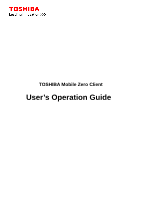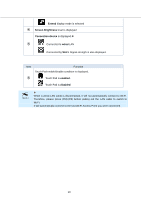Toshiba Tecra C50-CMZC002 Mobile Zero Client User Operation Guide - Page 6
Authentication with the server
 |
View all Toshiba Tecra C50-CMZC002 manuals
Add to My Manuals
Save this manual to your list of manuals |
Page 6 highlights
(4). Press the power button. (5). If a user password is registered by the BIOS settings, the following screen will be displayed. Input your user password and press [Enter] key. Password = _ (6). The following messages will be displayed when you first turn-on the TMZC Client PC. 1 Install complete... Authentication with the server 2 Downloading the system modules... 3 Deploying the system modules... 4 5
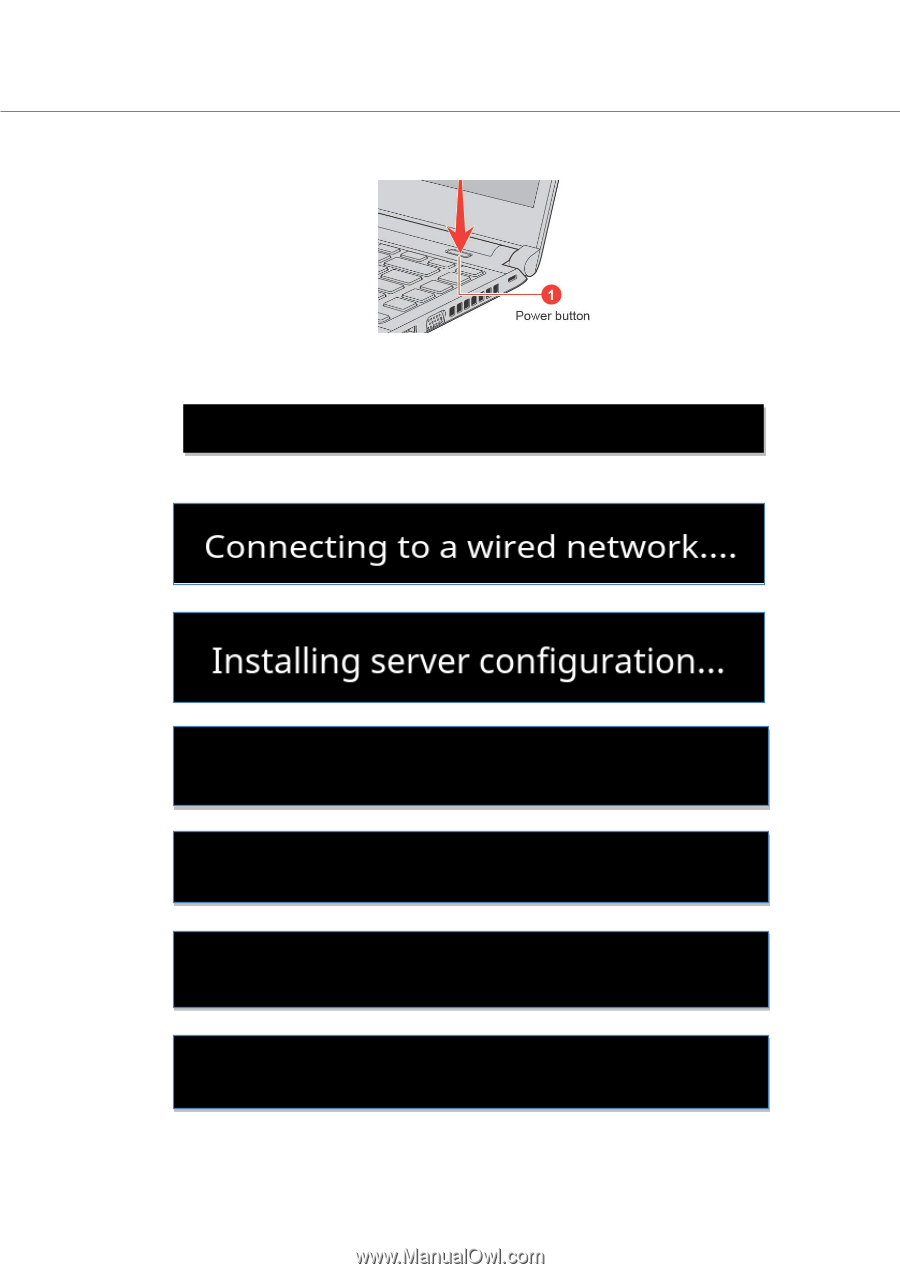
5
(4). Press the power button.
(5). If a user password is registered by the BIOS settings, the following screen will be
displayed.
Input your user password and press [Enter] key.
(6). The following messages will be displayed when you first turn-on the TMZC Client PC.
1
2
3
4
Install complete…
Authentication with the server
Downloading the system modules…
Deploying the system modules…
Password = _