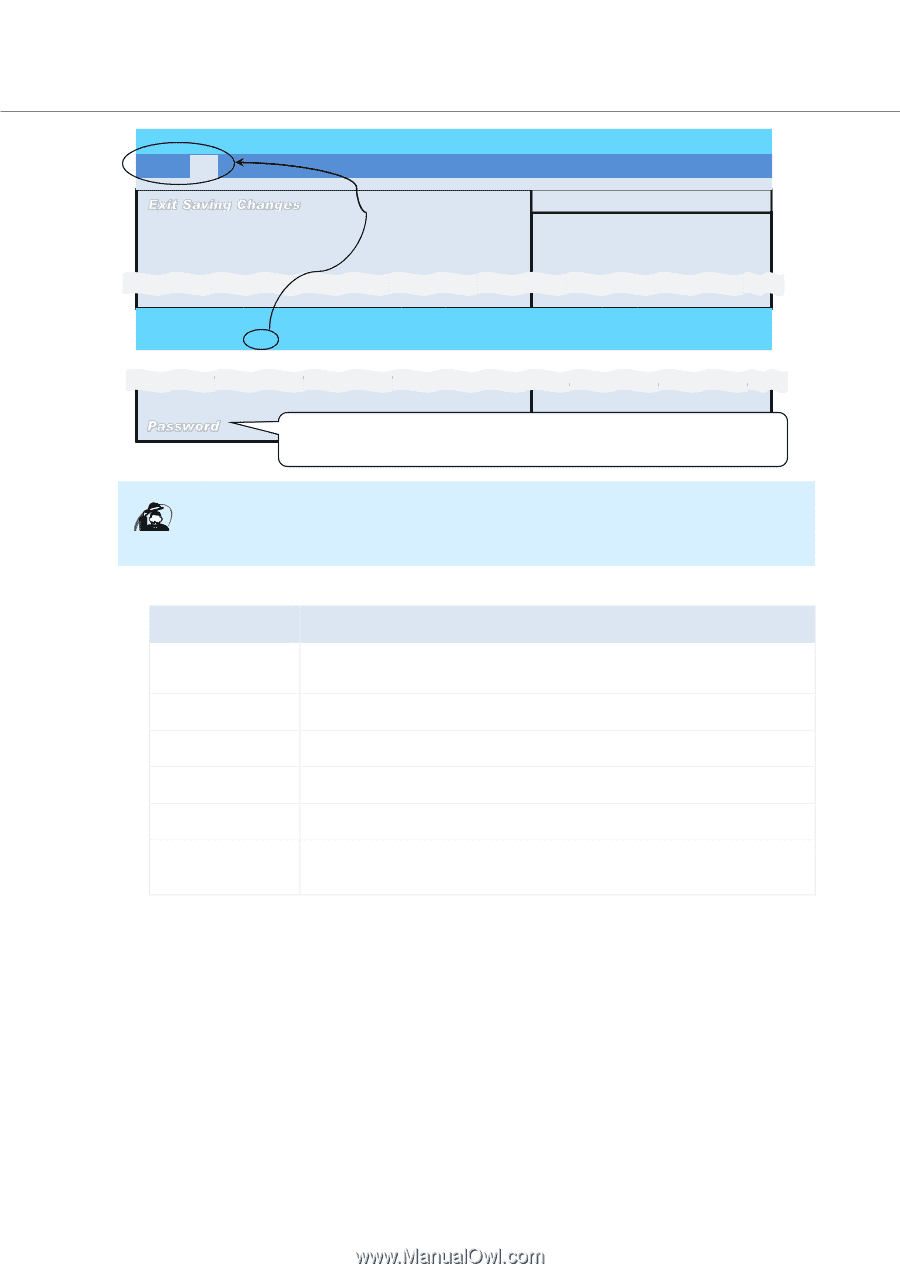Toshiba Tecra C50-CMZC002 Mobile Zero Client User Operation Guide - Page 22
LAN Settings for Wired LAN
 |
View all Toshiba Tecra C50-CMZC002 manuals
Add to My Manuals
Save this manual to your list of manuals |
Page 22 highlights
System Exit Load Setup Defaults Save Changes and Power Off TOSHIBA Setup Utility Item Specific Help Exit System Setup and save your changes. Select Item Select Menu Enter SelectSubMenu F9 Setup Defaults F10 Save and Exit User Name-> Press down [] arrow key at the bottom of windows, screen will scrolled up to show additional item. Notice ・ Please use caution when changing these settings. The TMZC Client PC may not be able to connect to the TMZC Server if you change important settings. In particular, the settings related network should not be changed without detailed instruction from your system administrator. 3.2. LAN Settings (for Wired LAN) Items Settings DHCP Mode Static IP Address DHCP Mode (Default value) Static IP mode Set the static IP if you chose Static IP mode. Subnet Mask Default Gateway Set a value for Subnet Mask if you chose Static IP mode. Set the static IP for the default gateway if you chose Static IP mode. DNS Server Address Set the static IP for the DNS server if you chose Static IP mode. LAN Connection Timeout Input a time-out value of the connection process with number of seconds (range is 3-60, interval is 3, default is 9). 21