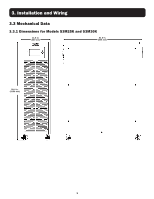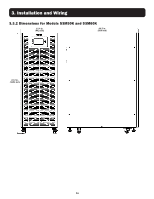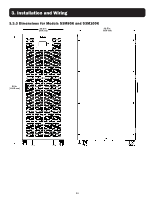Tripp Lite S3M60K60K6T Owners Manual S3M 3-Phase UPS Systems for Models S3M25- - Page 13
Unpacking the UPS
 |
View all Tripp Lite S3M60K60K6T manuals
Add to My Manuals
Save this manual to your list of manuals |
Page 13 highlights
3. Installation and Wiring 3.4 Unpacking the UPS Notes: • Do not tilt or lean the UPS when removing it from the packaging. • Ensure the UPS was not damaged during transport (refer to section 3.2.1 External Inspection). If any damage is observed, do not power on the unit. Immediately contact the dealer from whom the UPS was purchased. To unpack the UPS: 1. Use a pallet truck to transport the UPS to the installation position. 2. Check the UPS packing. 3. Hold the sliding plate steady. Cut and remove the outer wrapping. Models S3M25K, S3M30K Models S3M50K, S3M60K Models S3M80K, S3M100K 4. Remove the plastic bag and take out the box of fittings. 5. Check that the UPS is intact. Visually inspect the UPS for any apparent shipping damage. If the unit is damaged, notify the carrier immediately. Check the accessories against the packing list. In case of missing parts, contact your dealer. 6. Unfasten the screws and remove the wooden bar or sheet metal affixed to the cabinet. Models S3M25K, S3M30K Models S3M50K, S3M60K 13 Models S3M80K, S3M100K