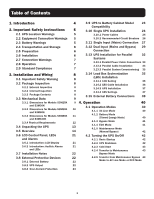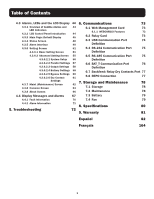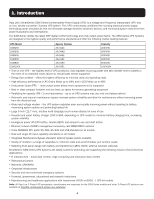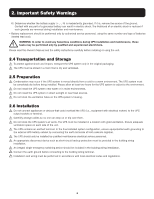Tripp Lite S3M60K60K6T Owners Manual S3M 3-Phase UPS Systems for Models S3M25- - Page 2
Table of Contents
 |
View all Tripp Lite S3M60K60K6T manuals
Add to My Manuals
Save this manual to your list of manuals |
Page 2 highlights
Table of Contents 1. Introduction 2. Important Safety Instructions 2.1 UPS Location Warnings 2.2 Equipment Connection Warnings 2.3 Battery Warnings 2.4 Transportation and Storage 2.5 Preparation 2.6 Installation 2.7 Connection Warnings 2.8 Operation 2.9 Standard Compliance 3. Installation and Wiring 3.1 Important Safety Warning 3.2 Package Inspection 3.2.1 External Inspection 3.2.2 Internal Inspection 3.2.3 Package Contents 3.3 Mechanical Data 3.3.1 Dimensions for Models S3M25K and S3M30K 3.3.2 Dimensions for Models S3M50K and S3M60K 3.3.3 Dimensions for Models S3M80K and S3M100K 3.3.4 Physical Requirements 3.4 Unpacking the UPS 3.5 Overview 3.6 LCD Control Panel, LEDs and Alarms 3.6.1 Introduction: LCD Display 3.6.2 Introduction: Audible Alarms and LEDs 3.7 Installation Notes 3.8 External Protective Devices 3.8.1 External Battery 3.8.2 UPS Output 3.8.3 Over-Current Protection 4 3.9 UPS to Battery Cabinet Model 23 Compatibility 5 3.10 Single UPS Installation 24 5 3.10.1 Power Cables 24 5 3.10.2 Recommended Circuit Breakers 26 5 3.11 Single Input (Mains) Connection 27 6 3.12 Dual Input (Mains and Bypass) 29 6 Connection 6 3.13 UPS Installation for Parallel 32 7 Systems 7 3.13.1 Parallel Power Cable Connections 33 3.13.2 Parallel Cable Installation 34 7 3.13.3 Parallel System Commissioning 35 8 3.14 Load Bus Sychronization 35 8 (LBS) Installation 3.14.1 LCD Setting 35 8 3.14.2 LBS Cable Installation 36 8 3.14.3 UPS installation 37 8 3.14.4 LBS Settings 37 8 3.15 External Battery Connections 38 9 9 4. Operation 40 4.1 Operation Modes 40 10 4.1.1 AC Line Mode 40 11 4.1.2 Battery Mode (Stored Energy Mode) 40 12 4.1.3 Bypass Mode 41 13 4.1.4 ECO Mode 4.1.5 Maintenance Mode 41 14 (Manual Bypass) 42 21 4.2 Turning the UPS On/Off 42 4.2.1 Basic Startup 42 21 4.2.2 UPS Shutdown 42 21 4.2.3 Cold Start 43 4.2.4 Transfer to Maintenance 43 22 Bypass Mode 22 4.2.5 Transfer from Maintenance Bypass 43 22 Mode to AC Line Mode or ECO Mode 22 23 2