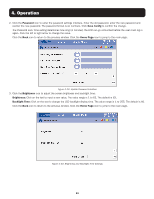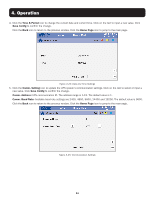Tripp Lite S3M60K60K6T Owners Manual S3M 3-Phase UPS Systems for Models S3M25- - Page 50
History, Home Buzzer Mute, Buzzer Open
 |
View all Tripp Lite S3M60K60K6T manuals
Add to My Manuals
Save this manual to your list of manuals |
Page 50 highlights
4. Operation 2. Click the History icon to enter the history display window. Scroll up and down the page to view all recent alarms. Click the Back icon to return to the previous window. Click the Home Page icon to jump to the main page. Figure 4-16: History Display Window 3. Click the Buzzer Mute icon to silence the buzzer. The red icon will turn green. To turn the buzzer on, click the Buzzer Open icon. The green icon will turn red. Figure 4-17: Buzzer Mute/Buzzer Enabled 50

50
4. Operation
2. Click the
History
icon to enter the history display window. Scroll up and down the page to view all recent alarms. Click the
Back
icon to return to the previous window. Click the
Home Page
icon to jump to the main page.
Figure 4-16: History Display Window
3. Click the
Buzzer Mute
icon to silence the buzzer. The red icon will turn green. To turn the buzzer on, click the
Buzzer Open
icon. The green icon will turn red.
Figure 4-17: Buzzer Mute/Buzzer Enabled