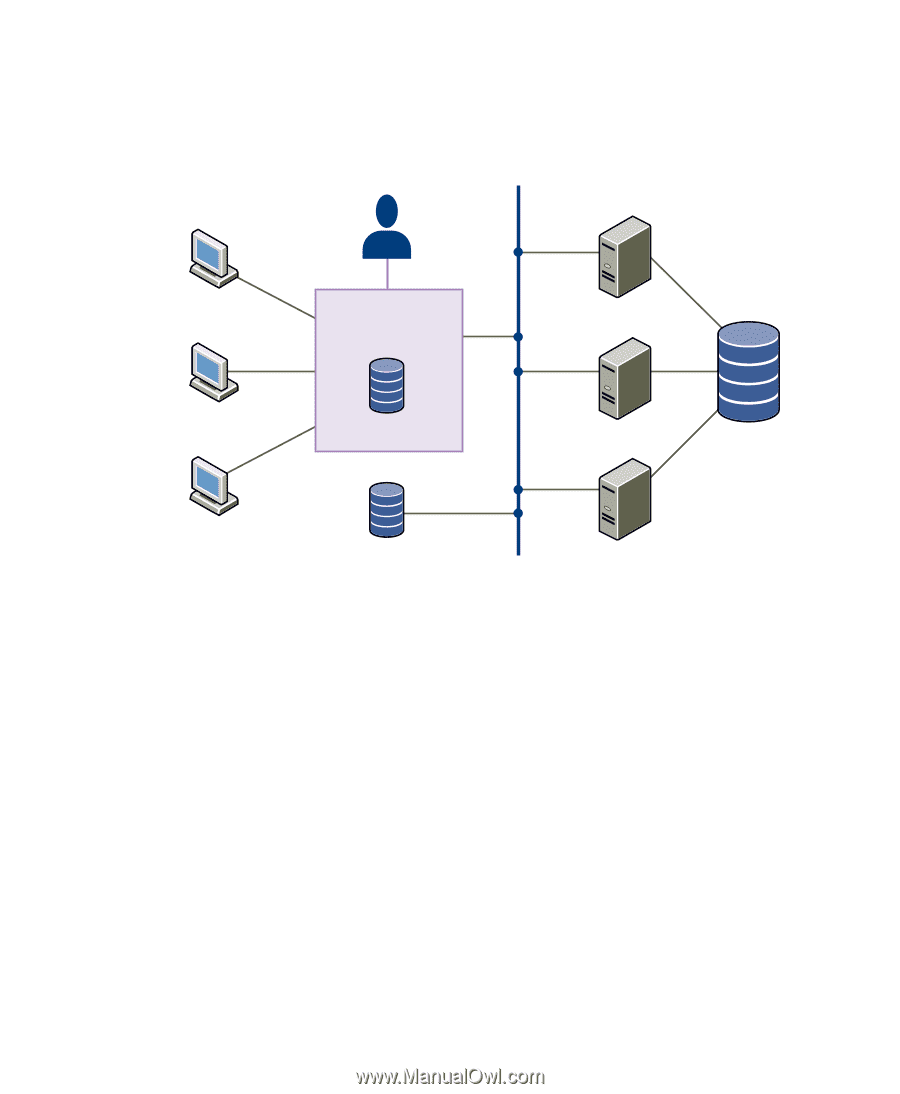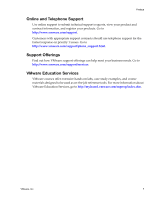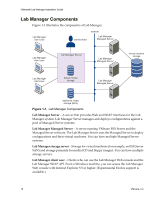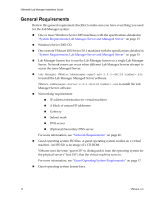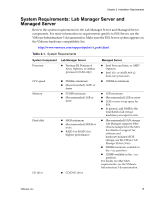VMware 454885-B21 Installation Guide - Page 10
Lab Manager Components, Lab Manager SOAP API. From a Windows machine, you can access the Lab Manager
 |
UPC - 883585381647
View all VMware 454885-B21 manuals
Add to My Manuals
Save this manual to your list of manuals |
Page 10 highlights
VMware® Lab Manager Installation Guide Lab Manager Components Figure 1‐1 illustrates the components of Lab Manager. Lab Manager client user administrator network Lab Manager Managed Server Lab Manager client user Lab Manager Server Lab Manager Managed Server virtual machine storage Lab Manager client user default media storage Lab Manager Managed Server additional media storage (NFS) Figure 1-1. Lab Manager Components Lab Manager Server - A server that provides Web and SOAP interfaces for the Lab Manager system. Lab Manager Server manages and deploys configurations against a pool of Managed Server systems. Lab Manager Managed Server - A server running VMware ESX Server and the Managed Server software. The Lab Manager Server uses the Managed Server to deploy configurations and their virtual machines. You can have multiple Managed Server systems. Lab Manager storage server - Storage for virtual machines (for example, an ESX Server SAN) and storage primarily for media (CD and floppy images). You can have multiple storage servers. Lab Manager client user - Clients who can use the Lab Manager Web console and the Lab Manager SOAP API. From a Windows machine, you can access the Lab Manager Web console with Internet Explorer 5.5 or higher. (Experimental Firefox support is available.) 10 VMware, Inc.