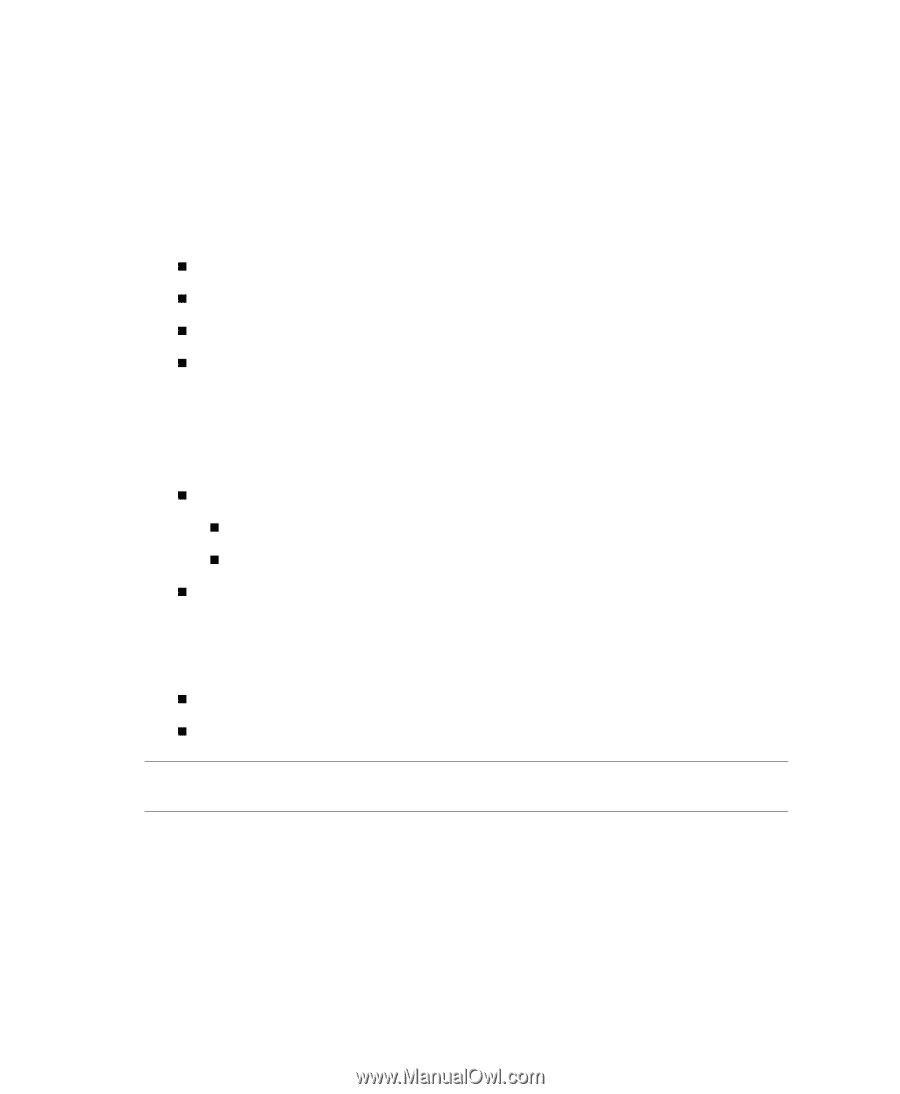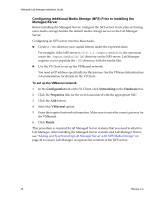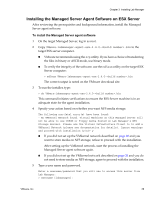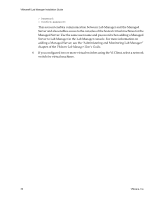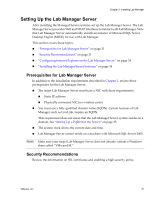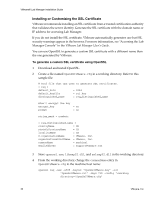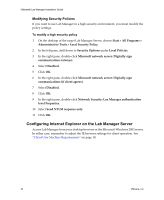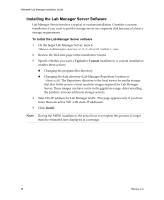VMware 454885-B21 Installation Guide - Page 31
Setting Up the Lab Manager Server, Prerequisites for Lab Manager Server, Security Recommendations
 |
UPC - 883585381647
View all VMware 454885-B21 manuals
Add to My Manuals
Save this manual to your list of manuals |
Page 31 highlights
Chapter 3 Installing Lab Manager Setting Up the Lab Manager Server After installing the Managed Server systems, set up the Lab Manager Server. The Lab Manager Server provides Web and SOAP interfaces to interact with Lab Manager. Note that Lab Manager Server automatically installs an instance of Microsoft SQL Server Desktop Engine (MSDE) for use with Lab Manager. This section covers these topics: „ "Prerequisites for Lab Manager Server" on page 31 „ "Security Recommendations" on page 31 „ "Configuring Internet Explorer on the Lab Manager Server" on page 34 „ "Installing the Lab Manager Server Software" on page 36 Prerequisites for Lab Manager Server In addition to the installation requirements described in Chapter 2, review these prerequisites for the Lab Manager Server. „ The target Lab Manager Server must have a NIC with these requirements: „ Static IP address „ Physically connected NIC (no wireless cards) „ You must use a fully qualified domain name (FQDN). Certain features of Lab Manager, such as LiveLink, require an FQDN. This requirement does not mean that the Lab Manager Server system resides in a domain. See "Setting Up a FQDN for the Server" on page 35. „ The system clock shows the current date and time. „ Lab Manager Server cannot reside on a machine with Microsoft SQL Server 2005. NOTE Make sure your target Lab Manager Server does not already contain a Windows share called "VMwareLM." Security Recommendations Review the information on SSL certificates and enabling a high security policy. VMware, Inc. 31