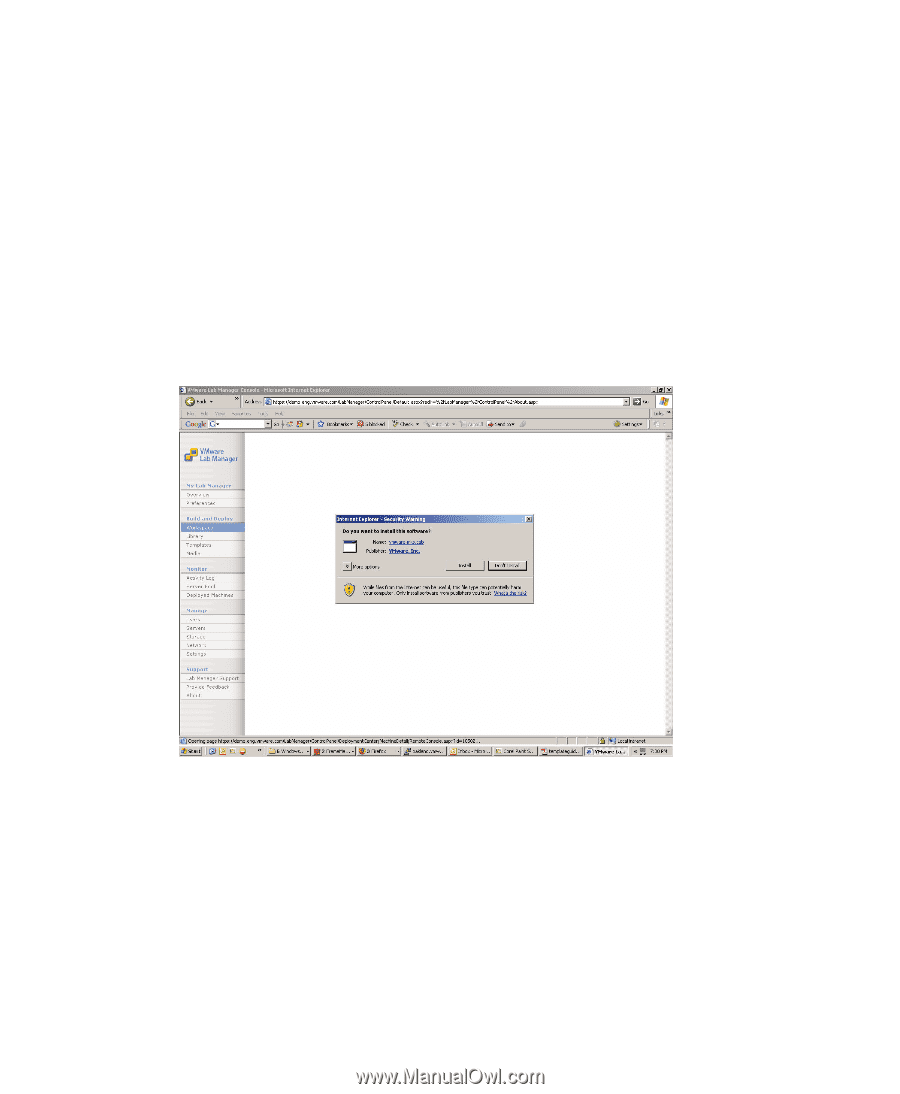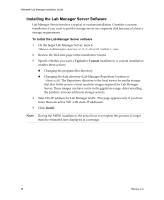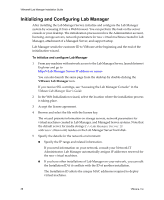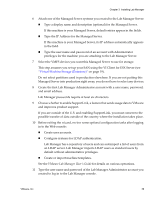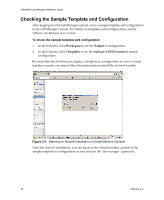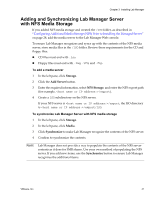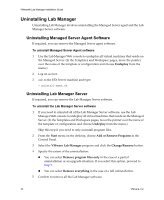VMware 454885-B21 Installation Guide - Page 40
Checking the Sample Template and Configuration,
 |
UPC - 883585381647
View all VMware 454885-B21 manuals
Add to My Manuals
Save this manual to your list of manuals |
Page 40 highlights
VMware® Lab Manager Installation Guide Checking the Sample Template and Configuration After logging in to the Lab Manager console, view a sample template and configuration in the Lab Manager console. For details on templates and configurations, see the VMware Lab Manager User's Guide. To check the sample template and configuration 1 In the left pane, click Workspace to see the Sample 1 configuration. 2 In the left pane, click Templates to see the ttylinux‐4‐ESX3() sample configuration. Be aware that the first time you deploy a template or configuration to view a virtual machine console, you must follow the instructions to install the ActiveX control. Figure 3-1. Warning for ActiveX Installation in Virtual Machine Console After the ActiveX installation, you can log in to the virtual machine console of the sample template or configuration as root and use the "lab manager" password. 40 VMware, Inc.