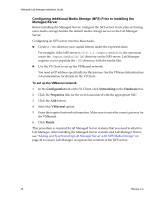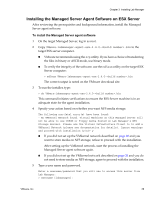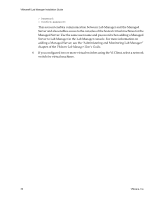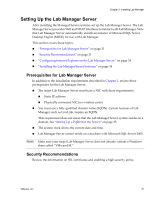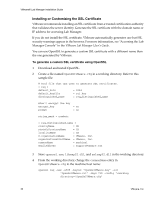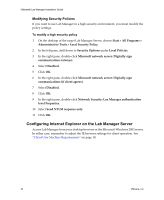VMware 454885-B21 Installation Guide - Page 30
adding a Managed Server, see the Administering and Monitoring Lab Manager
 |
UPC - 883585381647
View all VMware 454885-B21 manuals
Add to My Manuals
Save this manual to your list of manuals |
Page 30 highlights
VMware® Lab Manager Installation Guide > Password: > Confirm password: This account enables communication between Lab Manager and the Managed Server and also enables access to the consoles of the hosted virtual machines for the Managed Server. Use the same user name and password when adding a Managed Server to Lab Manager in the Lab Manager console. For more information on adding a Managed Server, see the "Administering and Monitoring Lab Manager" chapter of the VMware Lab Manager User's Guide. 6 If you configured two or more virtual switches using the VI Client, select a network switch for virtual machines. 30 VMware, Inc.

VMware® Lab Manager Installation Guide
30
VMware, Inc.
> Password:
> Confirm password:
This account enables communication between Lab Manager and the Managed
Server and also enables access to the consoles of the hosted virtual machines for the
Managed Server. Use the same user name and password when adding a Managed
Server to Lab Manager in the Lab Manager console. For more information on
adding a Managed Server, see the “Administering and Monitoring Lab Manager”
chapter of the
VMware Lab Manager User’s Guide
.
6
If you configured two or more virtual switches using the VI Client, select a network
switch for virtual machines.