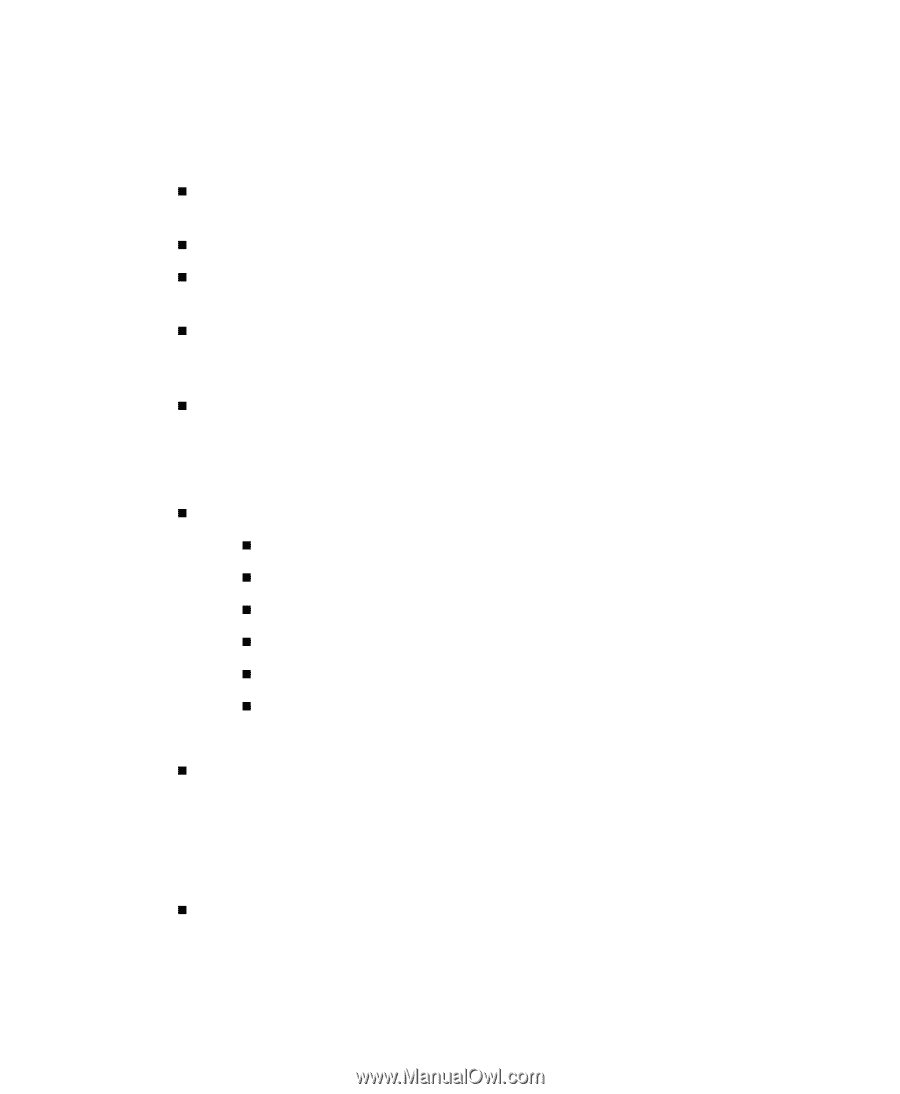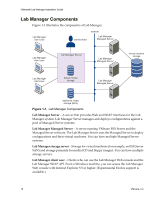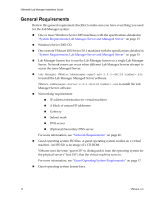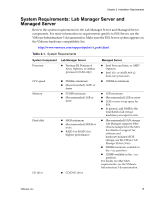VMware 454885-B21 Installation Guide - Page 14
General Requirements, System Requirements: Lab Manager Server and Managed Server
 |
UPC - 883585381647
View all VMware 454885-B21 manuals
Add to My Manuals
Save this manual to your list of manuals |
Page 14 highlights
VMware® Lab Manager Installation Guide General Requirements Review this general requirement checklist to make sure you have everything you need for the Lab Manager system: „ One or more Windows Server 2003 machines with the specifications detailed in "System Requirements: Lab Manager Server and Managed Server" on page 15 „ Windows Server 2003 CD. „ One or more VMware ESX Server 3.0.1 machines with the specifications detailed in "System Requirements: Lab Manager Server and Managed Server" on page 15. „ Lab Manager license key to use the Lab Manager license on a single Lab Manager Server. Network errors can occur when different Lab Manager Servers attempt to access the same Managed Server. „ Lab Manager VMware-labmanager-agent-esx-2.4.0-.bin to install the Lab Manager Managed Server software. VMware-labmanager-server-2.4.0-.exe to install the Lab Manager Server software. „ Networking requirements: „ IP address information for virtual machines „ A block of unused IP addresses „ Gateway „ Subnet mask „ DNS server „ (Optional) Secondary DNS server For more information, see "Network Requirements" on page 20. „ Guest operating system ISO files. A guest operating system resides on a virtual machine. An ISO file is an image of a CD‐ROM. VMware uses the term "guest OS" to distinguish it from the operating system for the physical server ("host OS") that the virtual machine runs on. For more information, see "Guest Operating System Requirements" on page 17. „ Guest operating system license keys. 14 VMware, Inc.