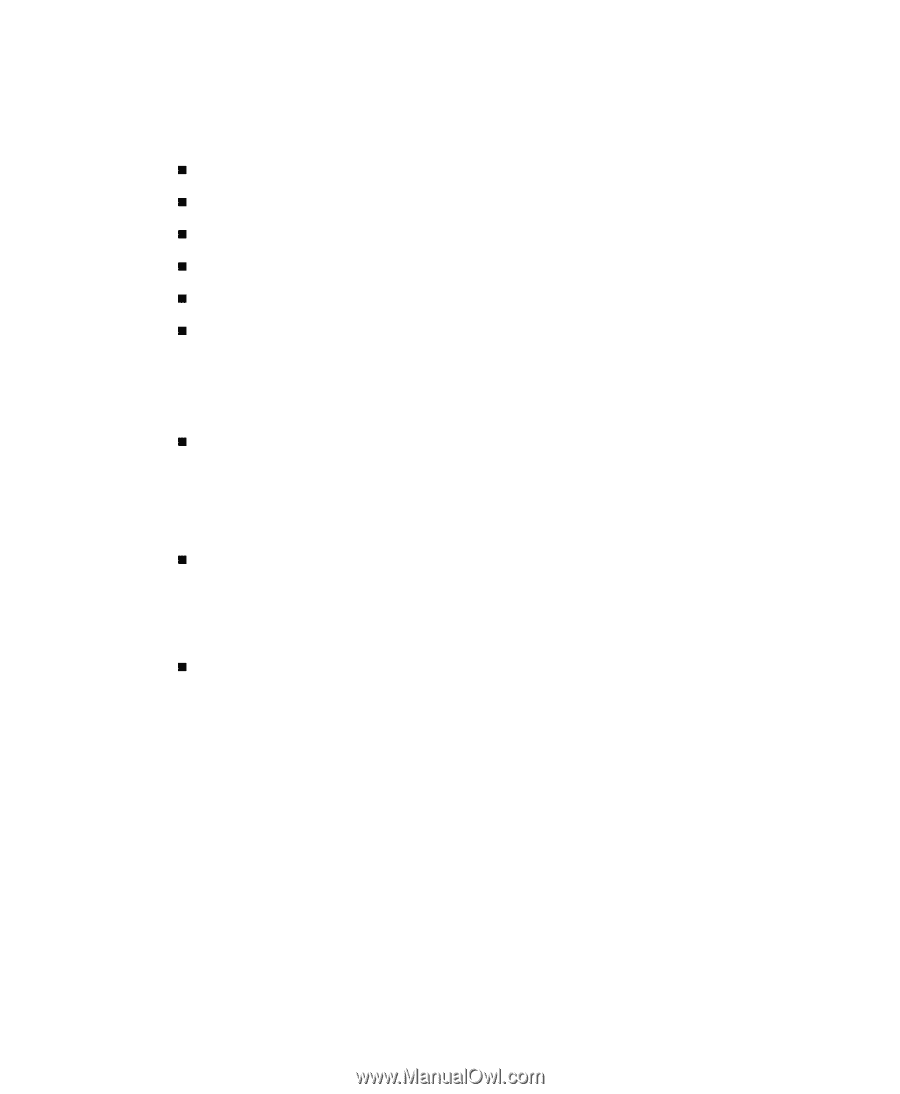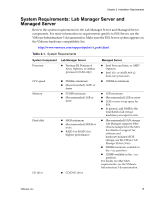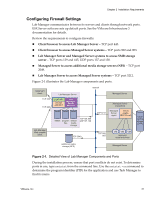VMware 454885-B21 Installation Guide - Page 20
Network Requirements, Configuring Routing, Configuring Domains and Permissions
 |
UPC - 883585381647
View all VMware 454885-B21 manuals
Add to My Manuals
Save this manual to your list of manuals |
Page 20 highlights
VMware® Lab Manager Installation Guide Network Requirements Network requirements and recommendations are covered in these sections: „ "Configuring Routing" on page 20 „ "Configuring Domains and Permissions" on page 20 „ "Configuring Firewall Settings" on page 21 „ "Gathering Network Information for Installation" on page 22 „ "IP Addresses for Virtual Machines" on page 22 „ "Configuring IIS and ASP.NET on a Lab Manager Server" on page 22 Configuring Routing Review the requirements for network connectivity „ Lab Manager client user machines have routable access to Lab Manager servers. If the Lab Manager servers are behind a firewall and not directly accessible, you can use a virtual private network (VPN). Lab Manager is not compatible with network address translation (NAT). See "Configuring Firewall Settings" on page 21 for more information on configuring network ports for routable access. „ Lab Manager Server does not need to reside on the same subnet as the Managed Server systems. Lab Manager Server requires a static IP address. Lab Manager Server and the Managed Server systems need access to the media storage but do not need to reside on the same subnet. „ VMware recommends that you isolate the Lab Manager servers on the same physical switch to facilitate network traffic. Configuring Domains and Permissions Because the Lab Manager Server and Managed Server systems must mount shares, these servers require matching DNS and DNS suffix information. 20 VMware, Inc.