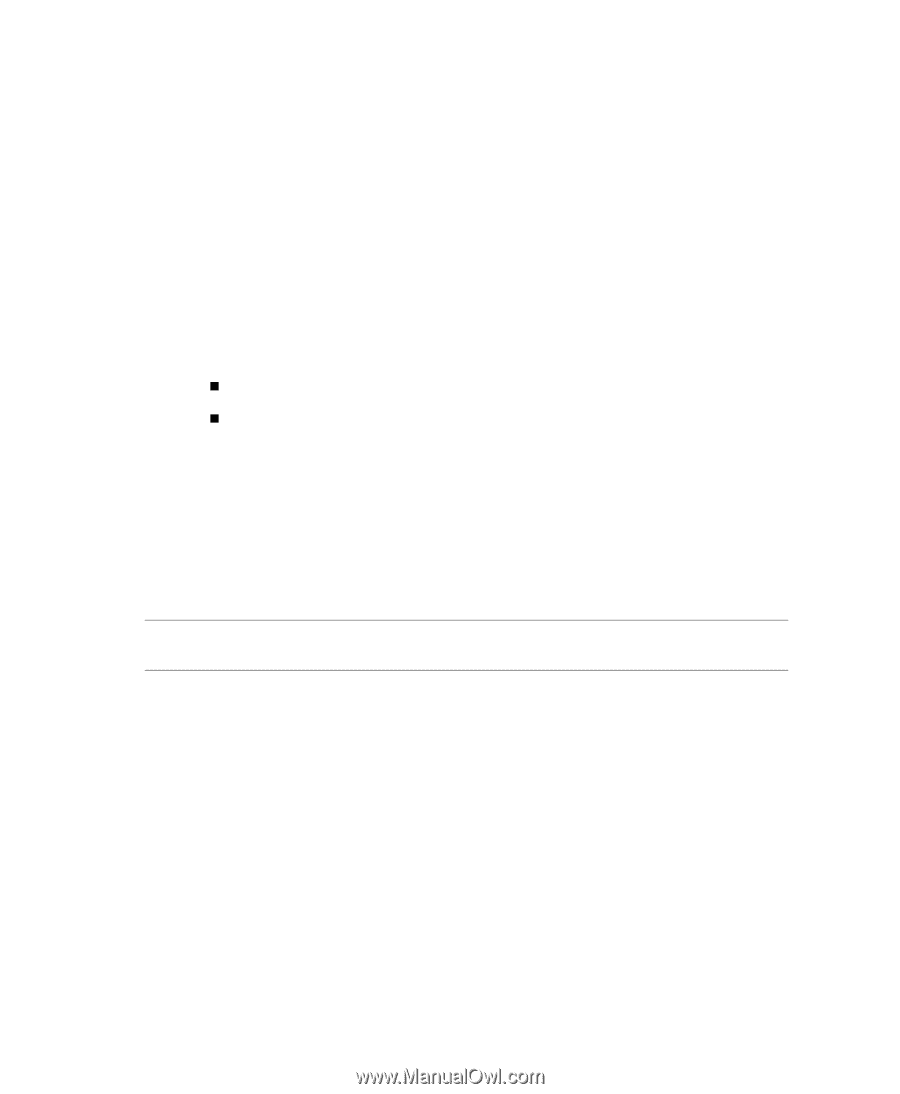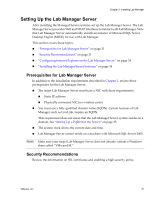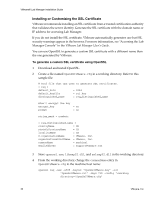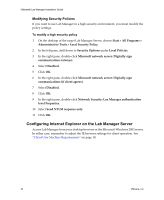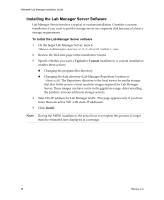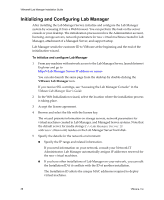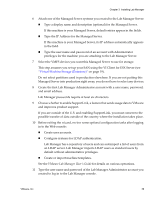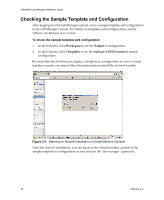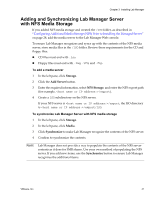VMware 454885-B21 Installation Guide - Page 36
Installing the Lab Manager Server Software
 |
UPC - 883585381647
View all VMware 454885-B21 manuals
Add to My Manuals
Save this manual to your list of manuals |
Page 36 highlights
VMware® Lab Manager Installation Guide Installing the Lab Manager Server Software Lab Manager Server involves a typical or custom installation. Consider a custom installation if you want to put the storage server on a separate disk because of a heavy storage requirements. To install the Lab Manager Server software 1 On the target Lab Manager Server, launch VMware-labmanager-server-2.4.0-.exe. 2 Review the Welcome page of the installation wizard. 3 Specify whether you want a Typical or Custom installation. A custom installation enables these actions: „ Changing the program files directory. „ Changing the data directory (Lab Manager Repository location or \VMwareLM). The Repository directory is the local server for media storage that also holds certain virtual machine images required for Lab Manager Server. These images can have a size in the gigabytes range. After installing the product, you can add more storage servers. 4 Select the IP address for Lab Manager traffic. This page appears only if you have more than one active NIC with static IP addresses. 5 Click Install. NOTE During the MSDE installation, the actual time to complete this process is longer than the estimated time displayed in a message. 36 VMware, Inc.