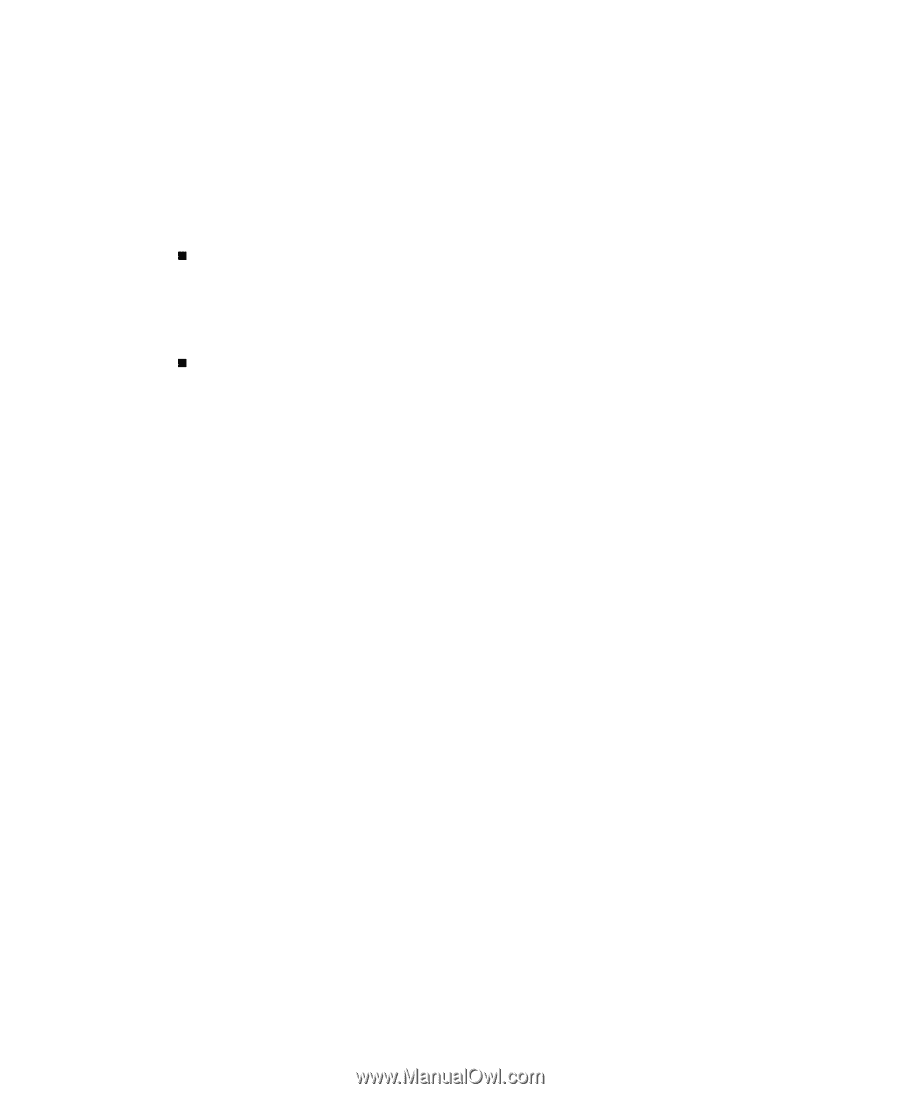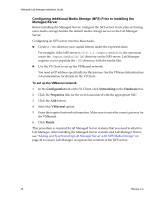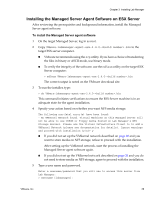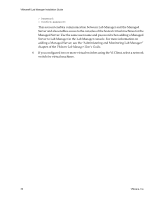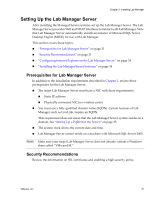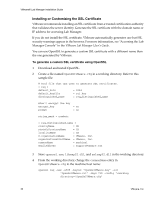VMware 454885-B21 Installation Guide - Page 28
Configuring Additional Media Storage (NFS) Prior to Installing the Managed Server, Configuration
 |
UPC - 883585381647
View all VMware 454885-B21 manuals
Add to My Manuals
Save this manual to your list of manuals |
Page 28 highlights
VMware® Lab Manager Installation Guide Configuring Additional Media Storage (NFS) Prior to Installing the Managed Server Before installing the Managed Server, configure the NFS server if you plan on having extra media storage besides the default media storage server on the Lab Manager Server. Configuring an NFS server involves these tasks: „ Create a /ISO directory (use capital letters) under the exported share. For example, if the NFS server is 10.6.1.2:/export/medialib, the user must create the /export/medialib/ISO directory on the NFS server. Lab Manager requires you to populate the /ISO directory with the media files. „ Use the VI Client to set up the VMkernel network. You need an IP address specifically for this process. See the VMware Infrastructure 3 documentation for details on the VI Client. To set up the VMkernel network 1 In the Configuration tab of the VI Client, click Networking in the Hardware box. 2 Click the Properties link for the switch associated with the appropriate NIC. 3 Click the Add button. 4 Select the VMkernel option. 5 Enter the required network information. Make sure to enter the correct gateway for the VMkernel. 6 Click Finish. This procedure is required for all Managed Server systems that you need to attach to Lab Manager. After installing the Managed Server systems and Lab Manager Server, see "Adding and Synchronizing Lab Manager Server with NFS Media Storage" on page 41 to ensure Lab Manager recognizes the contents of the NFS server. 28 VMware, Inc.