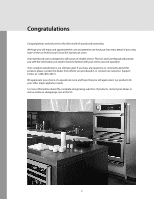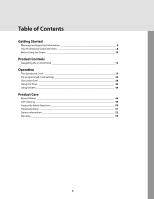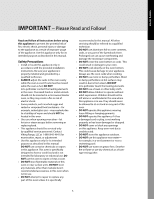Viking VSOT Use and Care Manual
Viking VSOT Manual
 |
View all Viking VSOT manuals
Add to My Manuals
Save this manual to your list of manuals |
Viking VSOT manual content summary:
- Viking VSOT | Use and Care Manual - Page 1
Use & Care MANUAL 7 SERIES Professional TurboChef Speedcook Oven VSOT730 VDOT730 - Viking VSOT | Use and Care Manual - Page 2
Speedcook oven is designed to offer years of reliable service. This Use and Care Manual will provide you with the information you need to please contact the dealer from whom you purchased it, or contact our Customer Support Center at 1-888-(845-4641). We appreciate your choice of a speedcook oven - Viking VSOT | Use and Care Manual - Page 3
Settings 36 The Lower Oven 38 Using the Timer 43 Using Utilities 44 Product Care About Utilities 46 Self-Cleaning 49 Frequently Asked Questions 50 Troubleshooting 51 Service Information 52 Warranty 53 3 - Viking VSOT | Use and Care Manual - Page 4
to reduce the chance of injury, and tell you what can happen if the instructions are not followed. WARNING The misuse of the oven door(s) (e.g. stepping, it is specifically recommended in this manual. All other servicing should be referred to a qualified service technician. For proper and safe - Viking VSOT | Use and Care Manual - Page 5
this manual. Safety Precautions • Install or locate this appliance only in accordance with the provided installation instructions. any part of this oven unless it is specifically recommended in this manual. All other servicing should be referred to a qualified technician. • DO NOT use aluminum - Viking VSOT | Use and Care Manual - Page 6
will cycle off and on during cool down. If you notice the cooling fan is not operating or you observe unusual noise, contact an authorized service center before continuing operation. Failure to do so can result in damage to the oven or surrounding cabinets. Precautions to Avoid Possible Exposure to - Viking VSOT | Use and Care Manual - Page 7
Instructions Service • Should this appliance require service, please call Viking Range, LLC at 1-888-(845-4641). A qualified service representative will assist you and if required, coordinate a service visit by an authorized service cookware. Clean only parts listed in manual. • Listen for fan-a fan - Viking VSOT | Use and Care Manual - Page 8
Getting Started Your Professional TurboChef Oven Your new TurboChef Speedcook Double Wall Oven offers you the versatility to cook all your favorite foods in a fraction of the time they usually require. The Lower (Convection) Oven offers you numerous features including warming and proofing modes. - Viking VSOT | Use and Care Manual - Page 9
Getting Started Your Professional TurboChef Oven Flexibility of Adapting and Saving Your Own Favorite Recipes The Speedcook Oven will store up to 9,999 of your favorite recipe settings. You can also adapt your favorite recipes to get the cook cycle that yields perfect results for each dish. At - Viking VSOT | Use and Care Manual - Page 10
Getting Started Before Using the Ovens Initial Cleaning Before the first use of each oven, wipe the interior with soapy water and dry thoroughly. Setting the Clock and Personal Preferences on the Utilities Screen You can access the Utilities screen from any screen. Tap the three dots above the - Viking VSOT | Use and Care Manual - Page 11
Getting Started Before Using the Ovens Setting the Clock 1. At the Utilities screen, tap Settings. The following screen displays: 4. If standard time is chosen, AM/PM, will appear. Select the correct time. The "del" key will clear the last number entered. Back key 2. At the Settings screen, tap - Viking VSOT | Use and Care Manual - Page 12
Product Controls Navigating the Control Panel VDOT730 Double Oven Control Panel LED Light Ring Main Oven Menus Speedcook Oven Selector Lower Oven Selector (Double Oven Only) USB Port (Top of Control Panel) Speedcook Oven Favorites Food item Cook mode Cookbooks Search 02:55 Lower Oven ® - Viking VSOT | Use and Care Manual - Page 13
Product Controls Navigating the Control Panel To start either oven, tap the oven name. An arrow appears under the name of the oven selected. The first menu of options for that oven also displays. Note: Only the Speedcook oven will start to preheat when selected. The Lower oven doesn't start - Viking VSOT | Use and Care Manual - Page 14
Product Controls Navigating the Control Panel 1. To toggle from the Lower Oven to a Speedcook screen, you have two options: a. Tap the Back key. b. Tap Speedcook Oven. 2. To go from the Speedcook Oven to a Lower Oven screen, tap Lower Oven. Back Key Moving through Menu Levels In the Speedcook - Viking VSOT | Use and Care Manual - Page 15
Product Controls The Speedcook Oven To use the Speedcook Oven, simply select from one of the menu items listed on the touch screen. Cooking Example: Choosing the Settings If you tap Cook mode on the main menu, a screen opens showing the eight cooking modes available in Speedcook (scroll down to - Viking VSOT | Use and Care Manual - Page 16
The Speedcook Oven 3. Tapping Lamb opens a screen listing various cuts of lamb that can be roasted. Cooking Example: Preheating and Cooking In our example we have gone from Cook Mode to Roast to Meat to Lamb to Rack of Lamb. Tapping Rack of Lamb opens the screen for preheating and cooking. - Viking VSOT | Use and Care Manual - Page 17
The Speedcook Oven Note: The pre-programmed Speedcook settings, which have been developed through extensive testing by our staff of professional chefs, may differ in time and temperature from what your original recipe indicates. Once your specifications are set, the oven will display the - Viking VSOT | Use and Care Manual - Page 18
The Speedcook Oven cook cycle pauses. At this point you can check the food and adjust the settings. There is a 1 minute window for response. If you do not make adjustments, cooking resumes and continues according to the original settings. a. To resume cooking with the original settings, close the - Viking VSOT | Use and Care Manual - Page 19
The Speedcook Oven 8. The touch screen will then display these options: "Save to favorites," "Repeat Cook," or "Main menu." You can choose one of these options. For more information see page 30, "Making Adjustments at the End of a Cook Cycle." a. To "Save to Favorites," see page 26. b. To cook more - Viking VSOT | Use and Care Manual - Page 20
The Speedcook Oven Tap any cook mode to open a screen listing the various types of foods you can cook using this mode. As we saw in the example, tapping Roast opens a menu of food types that do well when roasted. As you navigate through the menus under each option, notice that the touch screen - Viking VSOT | Use and Care Manual - Page 21
The Speedcook Oven Toast Bake Operation toast Toasting browns and crisps foods. Using high heat and high-speed air, the Toast mode can enhance flavor and melt cheese. bake Traditionally, to bake is to cook with dry heat. Hot air from the top and bottom of the oven envelops the food in a radiant - Viking VSOT | Use and Care Manual - Page 22
. dehydrate Considered the original form of preservation, dehydrating removes a food's natural moisture by slowly drying it with a low heat. Food can be dehydrated manually by placing thin slices on racks and allowing them to dry, assisted only by sun or air. To shorten the dehydrating process, the - Viking VSOT | Use and Care Manual - Page 23
The Speedcook Oven Roast Convection Bake Operation roast In Roast mode (see the screen in the introduction to Cook mode), the Speedcook Oven uses a combination of low and high speed air to brown the outside of food while retaining moisture inside. Roasting and baking are similar in concept, but - Viking VSOT | Use and Care Manual - Page 24
the timer reaches zero, the oven will chime letting you know the cook cycle is complete. 7. To alter the time and/or temperature, follow the instructions in Steps 1 and 2. 8. When the cook cycle is complete, remove the dish from the oven. 9. When you have finished cooking, tap Cancel or Speedcook - Viking VSOT | Use and Care Manual - Page 25
down to see the rest of the Food items on the list. Starting from Cookbooks To cook any of the recipes you prepared from the instructions in the cookbook, tap Cookbooks at the main menu. The screen that opens show the various categories of foods for which recipes are included in - Viking VSOT | Use and Care Manual - Page 26
oven has preheated, place the food in the oven and tap Start. Starting from Cookbooks To cook any of the recipes you prepared from the instructions in the cookbook, tap Cookbooks at the main menu. The screen that opens show the various categories of foods for which recipes are included in - Viking VSOT | Use and Care Manual - Page 27
The Speedcook Oven 2. Type in the name of the favorite. Use the Sym 123 key to add numbers to the name of your favorite. 3. To edit, use the Delete key. 4. When the name of the food item is complete, tap Save. Deleting a Dish from Favorites To delete a dish from Favorites: 1. Select Favorites at - Viking VSOT | Use and Care Manual - Page 28
Operation The Speedcook Oven Making Adjustments Making Adjustments during a Cook Cycle When a cook cycle is 80% complete, the oven chimes and cooking is paused for 1 minute. This gives you the chance, if desired, to make midcourse adjustments to account for differences in food products and - Viking VSOT | Use and Care Manual - Page 29
The Speedcook Oven If the cook cycle is started from a preprogrammed cook setting or from a cook setting in Favorites, changes made at the 80% complete point will not alter the original pre-programmed or saved setting. To permanently save your adjustment(s), the item must be permanently saved to - Viking VSOT | Use and Care Manual - Page 30
The Speedcook Oven Operation 4. Selecting "Cook more," "Brown more," or "Cook & brown more" adds 15 seconds to the time. a. If "Finished" is selected, the oven advances to the "Save to Favorites"/"Repeat Cook"/"Main Menu" screen. 5. Oven will automatically restart when these adjustments are - Viking VSOT | Use and Care Manual - Page 31
The Speedcook Oven Adjusting the Oven Temperature Like the cook times, pre-programmed temperatures have been calculated by a staff of professional chefs to yield optimal results. Be aware that pre-programmed temperatures in the Speedcook Oven can vary significantly from traditional settings. The - Viking VSOT | Use and Care Manual - Page 32
The Speedcook Oven Using the Advanced Setting In Advanced Setting you can adjust not only the cook time and oven temperature but also the air flow and microwave power levels of a preprogrammed setting. In addition to customizing an existing setting, you can make adjustments in the Advanced Setting - Viking VSOT | Use and Care Manual - Page 33
The Speedcook Oven Each programmed setting is divided into four time intervals, and each interval has four associated settings; Time, Upper Air, Lower Air, and Microwave: Microwave: Controls the amount of microwave power being used. You can adjust the microwave power in 10% increments from 0 to - Viking VSOT | Use and Care Manual - Page 34
The Speedcook Oven 4. At the Advanced Setting screen tap Save to confirm the changes you have made, or Cancel to return to the original settings. a. If Save is selected, the bar will display 5. Tap OK to return to the preheat and cook screen and start the preheat. with "Events" showing again at - Viking VSOT | Use and Care Manual - Page 35
Operation The Speedcook Oven Speedcook Oven Tips The Speedcook Oven comes equipped with a variety of helpful hints that cover a range of topics. After choosing your pre-programmed cook setting, you may also see the information key logo . Tap this logo to see helpful tips about cooking your food. - Viking VSOT | Use and Care Manual - Page 36
Pre-programmed Cook Settings Operation AirCrisp Corn Dogs Crab Cakes Dip Egg Rolls Fishsticks Fries Hash Brown Patties Mini Tacos Mozzarella Sticks Nachos Nuggets Potato Skins Quiche, Mini Spanakopita Stuffed Jalapenos Stuffed Mushrooms Tenders Tots Wings Bake • Artisan Breads o Focaccia o French - Viking VSOT | Use and Care Manual - Page 37
Pre-programmed Cook Settings Operation Bake (cont.) • Pasta with Red Sauce • Pasta with White Sauce • Stuffed Shell Vegetables & Grains • Dressing, Stuffing • Potatoes o Au Gratin o Baked o Scalloped o Sweet • Rice • Steamed Vegetables o Asparagus o Broccoli o Carrots o Cauliflower Florets o Corn - Viking VSOT | Use and Care Manual - Page 38
The Lower Oven The Lower Oven in the Double Oven model is both a conventional and convection oven that provides uniform cooking throughout in five cook modes. The Lower Oven also uses the touch screen control. The Lower Oven can also be used as a proofing oven or warming drawer. Lower Oven - Viking VSOT | Use and Care Manual - Page 39
The Lower Oven Convection Bake Broil Hi and Broil Lo Operation convection bake Convection Bake uses the same heating elements as Bake, with the addition of a convection fan and heater in the back of the cook cavity. This fan and heater help heat and circulate the air evenly throughout the chamber - Viking VSOT | Use and Care Manual - Page 40
The Lower Oven Operation Convection Roast Using the Lower Oven CAUTION Due to the concealed heating element in the bottom oven, DO NOT cover or line the bottom of the oven with foil. From the Lower Oven main menu: convection roast Convection Roast uses the same heating elements as Roast. - Viking VSOT | Use and Care Manual - Page 41
The Lower Oven 2. To select the oven temperature, tap the preset temperature (450° on the screen show below) on the "Oven" section of the bar. The temperature bar will display: Note: When the timer is set, the remaining cook time is displayed as the primary information. If the meat probe is in use - Viking VSOT | Use and Care Manual - Page 42
The Lower Oven Proof This function allows you to raise ("proof") bread or other yeast doughs. When the lower oven is used for proofing, the temperature can be adjusted within the range 90° F - 105° F. Note: When proofing, some doughs may need moisture to proof correctly. If the recipe requires - Viking VSOT | Use and Care Manual - Page 43
Operation Using the Timer The egg timer is a traditional timer that operates independently of any of the oven timers. It is displayed on the right side of the utility drawer handle (visible when you tap to pull up the tab centered in the bottom of the screen). 1. Use the keypad to set the desired - Viking VSOT | Use and Care Manual - Page 44
Using Utilities The Utilities screen, which is visible when you tap the tab centered in the bottom of the screen permits you to use a variety of features in your oven; set preferences (e.g., for sounds or screen brightness); and access software updates, installer, and other technical information. - Viking VSOT | Use and Care Manual - Page 45
Using Utilities 3. Select the individual sound you wish to turn on or off: Oven Sounds: Volume The volume of the oven chimes can be adjusted to suit your personal preference. Volume changes apply to all oven sounds. To change the volume: 1. From the Settings screen select Sound. 2. To adjust - Viking VSOT | Use and Care Manual - Page 46
included with the oven) and can be downloaded directly from: www.vikingrange.com/turbochef in the US or www.brigade.ca/turbochef in Canada 1. Follow instructions on the website to save the update file to a USB flash drive. 2. Place the USB Flash Drive into the USB port located on the top - Viking VSOT | Use and Care Manual - Page 47
HUseiandgliUnteilities Note: To cancel, tap the back button or simply remove the flash drive. If the USB flash drive is not connected properly, the oven cannot proceed with the software update. Double check the USB flash drive to make sure it is properly connected. 5. You will be prompted to - Viking VSOT | Use and Care Manual - Page 48
have the ability to test the oven's different internal components. This feature is to be used by qualified service technicians ONLY. Serial Number Should you need to call technical support, you may be asked to provide information concerning the oven's serial number. Knowing this information can help - Viking VSOT | Use and Care Manual - Page 49
Self-Cleaning CAUTION Do not touch the exterior portions of the oven after self-cleaning cycle has begun, since some parts become extremely hot to the touch! During the first few times the self-cleaning feature is used, there may be some odor and smoking from the curing of the binder in the high- - Viking VSOT | Use and Care Manual - Page 50
that were developed by an experienced team of chefs, food scientists, and engineers who performed over 6,000 tests. Through the user interface, the oven guides the user through a series of selections: cooking mode (roast), food type (turkey), weight (12 lbs.). From the users selections, the oven can - Viking VSOT | Use and Care Manual - Page 51
Before calling for service, please consider the following troubleshooting guidelines. Problem Displays and indicator lights under the Settings menu, page 10. Call Customer Service at 1-888-(845-4641) to order a replacement bulb. Instructions and all necessary components are included with each bulb - Viking VSOT | Use and Care Manual - Page 52
describe the problem that you are having. If you are unable to obtain the name of an authorized service agency, or if you continue to have service problems, contact Viking information indicated below. You will need it if service is ever required. Model number Serial number Date of purchase Date - Viking VSOT | Use and Care Manual - Page 53
damage or injury resulting from use in a commercial application. To support the manufacturing quality of its appliance's Viking will provide a full or premium rates shall not be covered by the warranty. To obtain warranty service contact Viking Range LLC Customer Care at 1-888-845-4641. Please have - Viking VSOT | Use and Care Manual - Page 54
Notes 54 - Viking VSOT | Use and Care Manual - Page 55
HNeoatedsline 55 - Viking VSOT | Use and Care Manual - Page 56
Headline F21299F EN Viking Range, LLC 111 Front Street Greenwood, Mississippi 38930 USA (662) 455-1200 For product information, call 1-888-(845-4641) or visit our web site at vikingrange.com (021520)

Use & Care
MANUAL
7 SERIES
Professional TurboChef Speedcook Oven
VSOT730
VDOT730