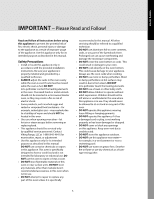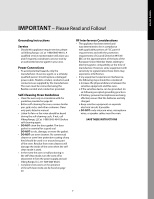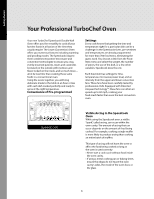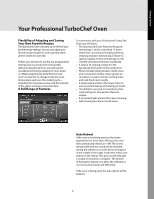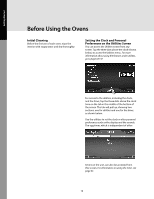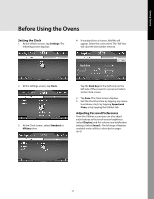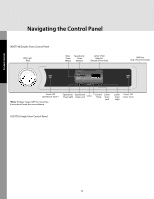Viking VSOT Use and Care Manual - Page 9
Flexibility of Adapting and Saving, Your Own Favorite Recipes, A Full Range of Features, Auto Reboot
 |
View all Viking VSOT manuals
Add to My Manuals
Save this manual to your list of manuals |
Page 9 highlights
Getting Started Your Professional TurboChef Oven Flexibility of Adapting and Saving Your Own Favorite Recipes The Speedcook Oven will store up to 9,999 of your favorite recipe settings. You can also adapt your favorite recipes to get the cook cycle that yields perfect results for each dish. At first, you will want to use the pre-programmed settings, but as you become more familiar with your Speedcook Oven, you will want to use Advanced Setting (explained in more detail on "Making Adjustments at the End of a Cook Cycle" on page 30), to change cook time, oven temperature, and even the cooking cycle- including the microwave power and the intensity of the upper and lower convection fans. A Full Range of Features To summarize, with your Professional TurboChef Oven you will enjoy: • The Speedcook Oven's Patented Airspeed Technology™, which cooks food 15 times faster than conventional cooking methods, retaining moisture and locking in flavor for superior quality. Proven technology in over 130,000 commercial kitchens worldwide. • A total of 14 cooking modes: 8 in the Speedcook Oven and 6 in the Lower Oven. • These include broiling modes in both ovens and 4 convection modes, where greater air circulation is used to shorten cooking times and cook foods more evenly. • A temperature probe in the Lower Oven to ensure perfect baking and roasting of meats. • The ability to use Save to Favorites to store cook settings for thousands of favorite recipes. • A concealed bake element for easier cleaning. • Self-cleaning functions in both ovens. Auto Reboot If the oven is not being used and has been powered on for more than 24 hours, the oven will automatically reboot at 1 AM. The screen will go blank and the sound will be disabled during the reboot so as not to be an annoyance in the middle of the night. It will reset within one minute of the reboot. This process will only take a couple of minutes to complete. The benefit of having this feature is to allow the software to run more productively and efficiently. If the oven is being used, the auto reboot will be skipped. 9