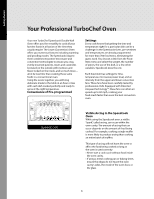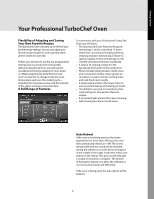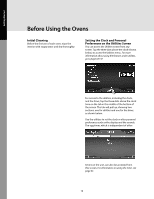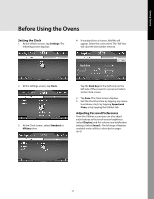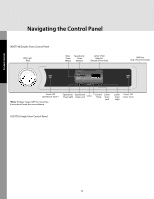Viking VSOT Use and Care Manual - Page 13
Oven Light and Lock, Moving between Speedcook and, Lower Oven Screens
 |
View all Viking VSOT manuals
Add to My Manuals
Save this manual to your list of manuals |
Page 13 highlights
Product Controls Navigating the Control Panel To start either oven, tap the oven name. An arrow appears under the name of the oven selected. The first menu of options for that oven also displays. Note: Only the Speedcook oven will start to preheat when selected. The Lower oven doesn't start preheating until Preheat button is selected. Tap Speedcook Oven. The following screen displays with the menu choices for the Speedcook Oven: Tap Lower Oven. The screen with menu choices for the Lower Oven displays: Oven Light and Lock At the bottom of the screen, on the left for the Speedcook Oven and on the right for the Lower Oven, are two icons: Oven Light : Tap the light bulb icon under the name of the oven you are using to illuminate that oven's cavity. The icon will change from gray to white to indicate that the light is on. Tap the light bulb icon again to turn the oven light off. The light bulb will change back to gray. Oven Lock : When the door of either oven is locked, the lock icon under the name of that oven changes from the gray unlocked image to the white, locked image . Tap the icon for three seconds to engage/disengage the door lock. Note: During self-cleaning the lock cannot be disengaged. When the oven reaches a safe temperature (below 520° F), the locks will automatically disengage. Moving between Speedcook and Lower Oven Screens It is important to know how to shift, or toggle, between the two ovens when you are using both of them. Given how rapidly the Speedcook Oven completes cooking foods, you may be taking dishes out and putting others in it, while the Lower Oven is baking or roasting other foods over longer times. Or you may be starting one oven while finishing with the other or switching it to a different cooking mode. For example, you could be changing the Lower Oven to Warming mode to hold food cooked in the Speedcook Oven. In all cases, the last screen viewed in the other oven will open when you toggle over to it. 13