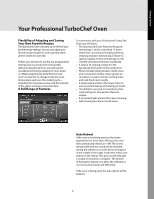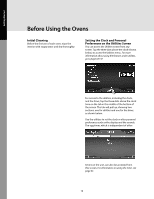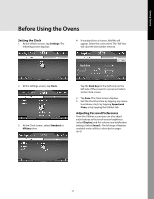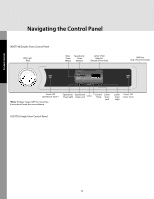Viking VSOT Use and Care Manual - Page 14
Canceling a Function, Moving through Menu Levels
 |
View all Viking VSOT manuals
Add to My Manuals
Save this manual to your list of manuals |
Page 14 highlights
Product Controls Navigating the Control Panel 1. To toggle from the Lower Oven to a Speedcook screen, you have two options: a. Tap the Back key. b. Tap Speedcook Oven. 2. To go from the Speedcook Oven to a Lower Oven screen, tap Lower Oven. Back Key Moving through Menu Levels In the Speedcook Oven, you navigate from the Main Menu to reach the settings for the food item you want to cook. For example, if you plan to roast a whole turkey you might start at the main menu with "Food item," and progress to "Chicken and Fowl," to "Turkey," and then to "Whole." When you tap Whole, the preheat and cook screen for roasting a whole turkey displays, with choices about the poundage, etc. To see where you are in the menu levels or to back out of your selection, you can tap the Back key. The preheat and cook screen for whole turkey will be dimmed on the right of the screen, and the menu levels will show on the left: Canceling a Function In the Lower Oven, 1. Tap the current cooking mode tab to see all options. For example, if you want to stop the oven from baking, tap Bake. The list of cook modes appears. 2. If cooking is in progress, tap Cancel on the cooking bar to end the cook cycle. 3. Tap the Off light to completely turn the oven off. The light goes off, signifying that the oven is off. In the Speedcook Oven, 1. Tap Speedcook Oven to exit back to the main menu. 2. If cooking is in progress, tap Cancel on the cooking bar to end the cook cycle. 3. Tap the Off light to completely turn the oven off. The light goes off, signifying that the oven is off. To return to preheat and cook for whole turkey, tap Whole. To back out of the selection, tap the category you want to return to. For example, to return to all "Chicken and Fowl" choices, tap Chicken and Fowl. To return to all Food Items, tap Food item. 14