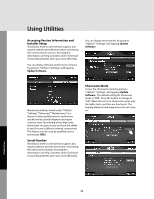Viking VSOT Use and Care Manual - Page 43
Using the Timer
 |
View all Viking VSOT manuals
Add to My Manuals
Save this manual to your list of manuals |
Page 43 highlights
Operation Using the Timer The egg timer is a traditional timer that operates independently of any of the oven timers. It is displayed on the right side of the utility drawer handle (visible when you tap to pull up the tab centered in the bottom of the screen). 1. Use the keypad to set the desired time. 2. Tap Start. The Time bar on the left of the timer handle will begin counting time. Once Start is selected, the Timer Screen closes and returns to the Main Screen. The clock at the bottom is replaced by the Timer. 3. The timer chimes when the time reaches 00:00. 43

43
Operation
Using the Timer
The egg timer is a traditional timer that operates
independently of any of the oven timers. It is
displayed on the right side of the utility drawer
handle (visible when you tap to pull up the tab
centered in the bottom of the screen).
1.
Use the keypad to set the desired time.
2.
Tap
Start
. The Time bar on the left of the timer
handle will begin counting time.
Once Start is selected, the Timer Screen closes
and returns to the Main Screen. The clock at
the bottom is replaced by the Timer.
3.
The timer chimes when the time reaches
00:00.