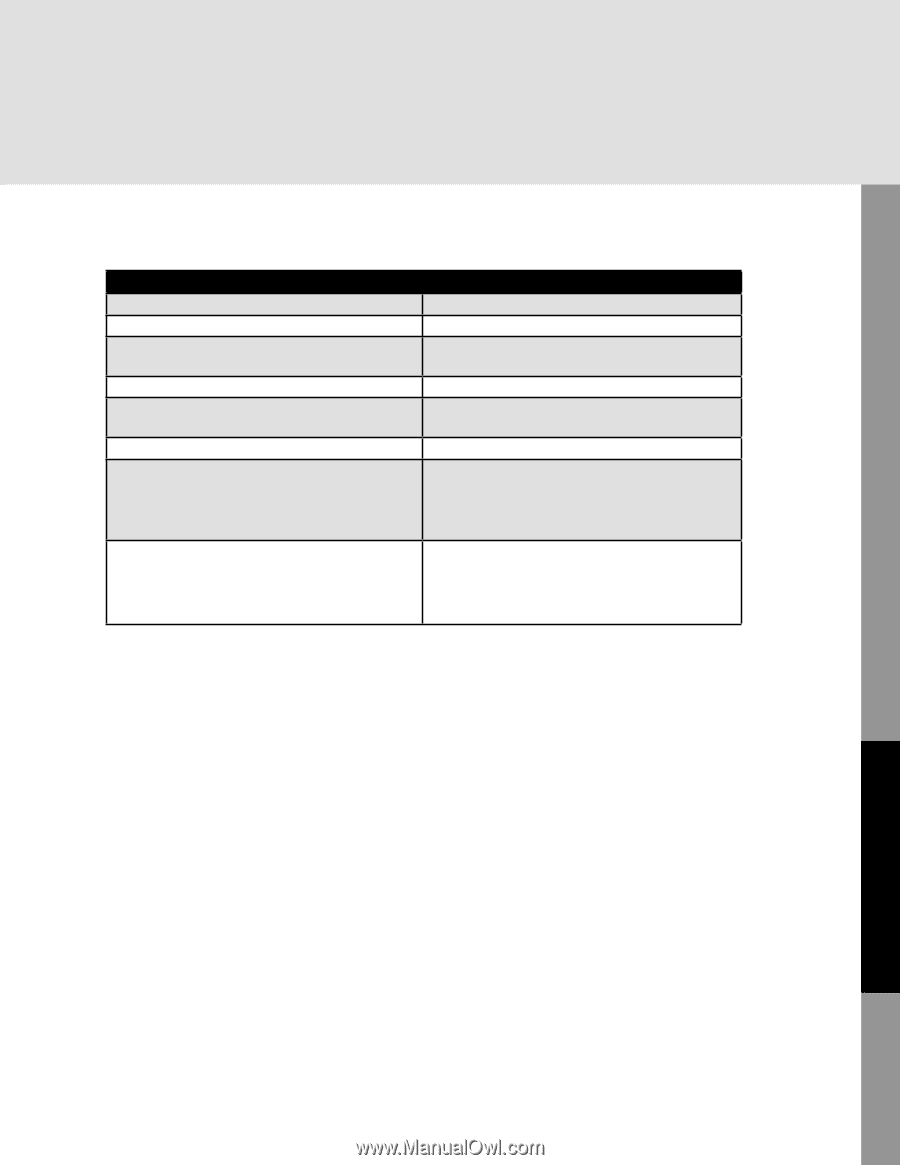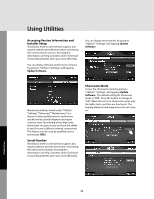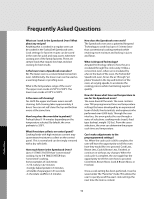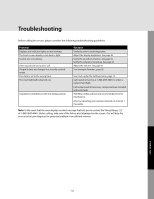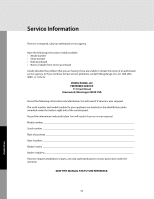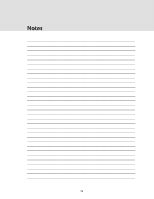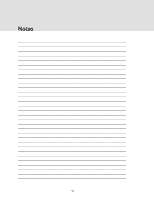Viking VSOT Use and Care Manual - Page 51
Troubleshooting
 |
View all Viking VSOT manuals
Add to My Manuals
Save this manual to your list of manuals |
Page 51 highlights
Troubleshooting Before calling for service, please consider the following troubleshooting guidelines. Problem Displays and indicator lights are not working. The touch screen display is too dark or light. Sounds are not working. Oven sounds are too loud or soft. I forgot to save my changes to a recently-cooked recipe. The clock is set to the wrong time. The oven light bulb is burned out. I experience interference with my wireless phone. Solution Verify the oven is receiving power. Adjust the display brightness. See page 46. Verify the sound is turned on. See page 44. Verify the volume is turned up. See page 45. Adjust the volume. See page 45. See Saving to Favorites, page 26. See Clock under the Settings menu, page 10. Call Customer Service at 1-888-(845-4641) to order a replacement bulb. Instructions and all necessary components are included with each bulb. 900 MHz cordless phones are recommended to limit interference. Also, try operating your wireless network on channel 1 if possible. Note: In the event that the oven displays an alert message that tells you to contact the Viking Range, LLC at 1-888-(845-4641). Before calling, take note of the failure alert displayed on the screen. This will help the service technician diagnose the potential problem in an efficient manner. Product Care 51