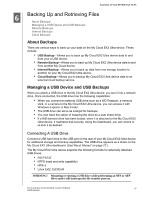Western Digital My Cloud EX2 Ultra User Manual - Page 49
Common Tasks, some common tasks.
 |
View all Western Digital My Cloud EX2 Ultra manuals
Add to My Manuals
Save this manual to your list of manuals |
Page 49 highlights
THE DASHBOARD AT A GLANCE Common Tasks The next few chapters step you through the procedures for configuring and using the My Cloud EX2 Ultra device. The following table provides shortcuts to instructions for some common tasks. How do I ... See ... Set up the device on my network page 11 Use media servers page 70 Enable DLNA and iTunes page 72 Reboot or hibernate the My Cloud EX2 Ultra device page 94 Update firmware page 98 Access content from the device (public and private shares) page 15 Add users page 20 Create shares page 27 Upload and back up content to the device page 45 Back up the device page 45 Enable or disable remote access for you and people you want to share with) page 17 Download WD mobile apps page 19 MY CLOUD EX2 ULTRA PRIVATE CLOUD STORAGE 44 USER MANUAL