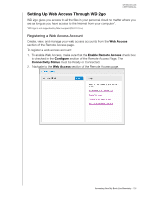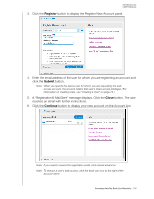Western Digital WDBACG0020HCH-NESN User Manual - Page 115
On a Mac, the Finder window opens on its own once the drive has, in the share.
 |
View all Western Digital WDBACG0020HCH-NESN manuals
Add to My Manuals
Save this manual to your list of manuals |
Page 115 highlights
MY BOOK LIVE USER MANUAL 9. You can now access your files. Depending on your operating system settings, your share may not appear automatically. On Windows, once your share has mounted successfully, a drive letter for the share displays under My Computer. You can use the drive letter like any other mapped network drive. Opening the drive displays all of the folders and files in the share. On a Mac, the Finder window opens on its own once the drive has successfully connected to the WD My Book Live and displays your share. 10. Select the file(s) you want to access. You can view, edit, delete, or copy files just as you would with any network drive. Accessing Your My Book Live Remotely - 110

MY BOOK LIVE
USER MANUAL
Accessing Your My Book Live Remotely
– 110
9.
You can now access your files. Depending on your operating system settings,
your share may not appear automatically.
On Windows, once your share has mounted successfully, a drive letter for the
share displays under My Computer. You can use the drive letter like any other
mapped network drive. Opening the drive displays all of the folders and files
in the share.
On a Mac, the Finder window opens on its own once the drive has
successfully connected to the WD My Book Live and displays your share.
10.
Select the file(s) you want to access.
You can view, edit, delete, or copy files just as you would with any network
drive.