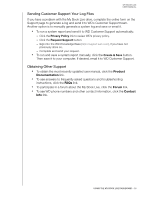Western Digital WDBACG0020HCH-NESN User Manual - Page 60
Starting the My Book Live Dashboard, When you select an option on the screen
 |
View all Western Digital WDBACG0020HCH-NESN manuals
Add to My Manuals
Save this manual to your list of manuals |
Page 60 highlights
MY BOOK LIVE USER MANUAL IF you want to launch from . . . Mac OS X, THEN . . . 1. Click the Safari icon > bookmark icon > Bonjour. 2. Double-click the My Book Live drive on the network. Starting the My Book Live Dashboard 1. Use one of the options outlined in "Launching the My Book Live Dashboard" on page 54 to access the My Book Live Dashboard: When you select an option on the screen, the navigation panel slides to the left and the selected page appears. USING THE MY BOOK LIVE DASHBOARD - 55

MY BOOK LIVE
USER MANUAL
USING THE MY BOOK LIVE DASHBOARD
– 55
Starting the My Book Live Dashboard
1.
Use one of the options outlined in “Launching the My Book Live Dashboard” on
page 54 to access the My Book Live Dashboard:
When you select an option on the screen, the navigation panel slides to the left and
the selected page appears.
Mac OS X,
1.
Click the Safari icon
>
bookmark icon
>
Bonjour
.
2.
Double-click the My Book Live drive on the network.
IF you want to launch from . . .
THEN . . .