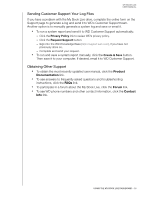Western Digital WDBACG0020HCH-NESN User Manual - Page 63
Sending Customer Support Your Log Files, Obtaining Other Support, Product, Documentation, Forum - reviews
 |
View all Western Digital WDBACG0020HCH-NESN manuals
Add to My Manuals
Save this manual to your list of manuals |
Page 63 highlights
MY BOOK LIVE USER MANUAL Sending Customer Support Your Log Files If you have a problem with the My Book Live drive, complete the online form on the Support page to generate a log and send it to WD's Customer Support team. Another option is to manually generate a system log and save or email it. To run a system report and send it to WD Customer Support automatically: - Click the Privacy Policy link to review WD's privacy policy. - Click the Request Support button. - Sign into the WD Knowledge Base (http://support.wdc.com), if you have not previously done so. - Complete and send your request. To run and save a system report manually, click the Create & Save button. Then save it to your computer. If desired, email it to WD Customer Support. Obtaining Other Support To obtain the most recently updated user manual, click the Product Documentation link. To see answers to frequently asked questions and troubleshooting instructions, click the FAQs link. To participate in a forum about the My Book Live, click the Forum link. To see WD phone numbers and other contact information, click the Contact Info link. USING THE MY BOOK LIVE DASHBOARD - 58