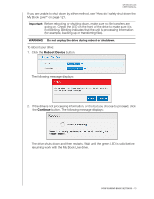Western Digital WDBACG0020HCH-NESN User Manual - Page 78
Media Server Settings, The Media enables you to define DLNA Digital Living Network Alliance
 |
View all Western Digital WDBACG0020HCH-NESN manuals
Add to My Manuals
Save this manual to your list of manuals |
Page 78 highlights
MY BOOK LIVE USER MANUAL Media Server Settings The Media page enables you to define DLNA (Digital Living Network Alliance) and iTunes settings so that you can enjoy media in every room in your house. Note: DLNA and iTunes only work on your network. For instructions on configuring DLNA Media Server and iTunes settings on this page and then displaying or streaming media, see "Playing/Streaming Videos, Photos, & Music" on page 112. CONFIGURING BASIC SETTINGS - 73

MY BOOK LIVE
USER MANUAL
CONFIGURING BASIC SETTINGS
– 73
Media Server Settings
The Media page enables you to define DLNA (Digital Living Network Alliance) and
iTunes settings so that you can enjoy media in every room in your house.
Note: DLNA and iTunes only work on your network.
For instructions on configuring DLNA Media Server and iTunes settings on this page
and then displaying or streaming media, see “Playing/Streaming Videos, Photos, &
Music” on page 112.