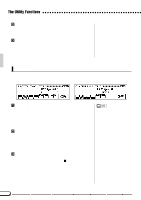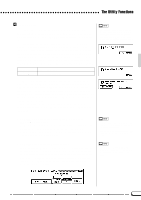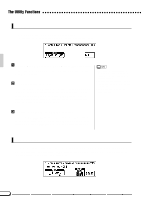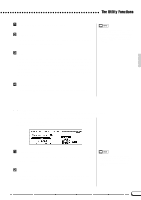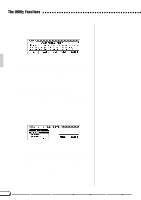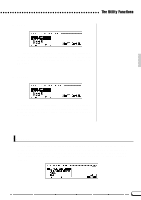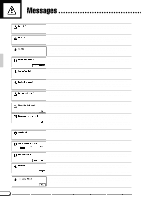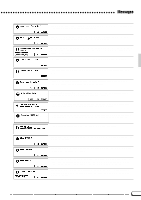Yamaha CVP-79A Owner's Manual - Page 109
the save operation.
 |
View all Yamaha CVP-79A manuals
Add to My Manuals
Save this manual to your list of manuals |
Page 109 highlights
The Utility Functions s SAVE ...If you select SAVE the name entry display will appear and you will have to enter a name for the file to be saved. An "empty" name appears in the upper right corner of the display. Use the > LCD button to position the underline cursor where you want to enter a character (file names can be up to 12 characters in length). Use the data dial and/or the [+]/[-] buttons to select the character you want to enter from the list in the center of the display, then press the c.set LCD button to enter the character at the current cursor position. Repeat this procedure until your name is complete. The c.del LCD button can be used to back up one space and delete a character. When the name is complete press the SAVE LCD button to save the file with the name just entered, or CANCEL to abort. If you enter a name that already exists on the disk, the "Same name! Overwrite?" alert will appear. In this case press OK if it's OK to overwrite the original file with the new file, or CANCEL to abort the save operation. s RENAME ...If you select RENAME, first use the FILE v and w LCD buttons to select the file you want to rename, then press the START LCD button to go to the name entry display. Enter a new file name in the same way as described for SAVE, above, then press the OK LCD button to rename the file with the name just entered, or CANCEL to abort. If you enter a name that already exists on the disk, the "Same name! Overwrite?" alert will appear. In this case press OK if it's OK to overwrite the original file with the renamed file, or CANCEL to abort the rename operation. 106