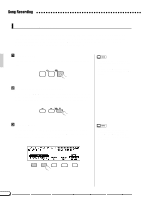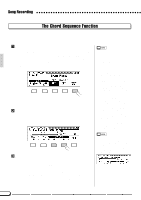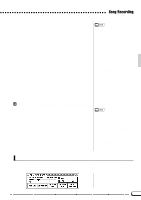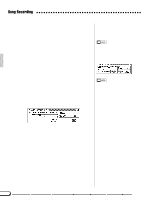Yamaha CVP-79A Owner's Manual - Page 80
Adding New Tracks
 |
View all Yamaha CVP-79A manuals
Add to My Manuals
Save this manual to your list of manuals |
Page 80 highlights
Song Recording Parameters recorded for Each Track • Notes • Damper pedal • Voice • Soft pedal • Volume (initially maximum) • Sostenuto pedal • Expression (CVP-79A only) • Reverb depth • Pan • Effect depth Other Recorded Parameters • Accompaniment data is distributed to the appropriate tracks. Accompaniment data which is recorded but not listed above includes: * Individual part volume * Modulation * Pitch bend * Pitch bend sensitivity Parameters Recorded for the Entire Song • Tempo • Style • Reverb type • Main A/B • Reverb depth • Intro • Effect type* • Fill-in • Ending * The last recorded track effect takes priority. • Harmony data is distributed to the appropriate tracks. • DUAL mode voices are recorded on the two assigned tracks. • SPLIT mode voices are recorded on the two assigned tracks. NStop Recording Press the [START/STOP] button to stop recording. • If you have recorded using a preset style on RHYTHM tracks 9 and 10, a box symbol will appear next to the "RHYTHM" character in the display. Adding New Tracks Recorded tracks are automatically switched to the play mode when recording is stopped, so you can play back the recorded data simply by pressing the [START/STOP] button, or add a new track to your song by selecting a new record track(s) and voice(s) and recording as described above. • If you record on a track that has already been recorded, the previous material will be erased and the new material will be recorded in its place. Press the [RECORD] button so that its indicator goes out, or the [EXIT] button, to exit from the multi-track recording mode. 77