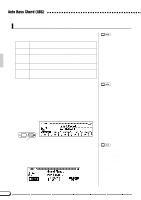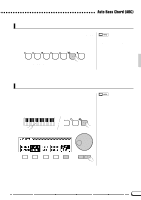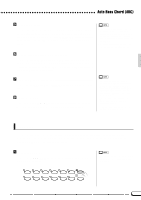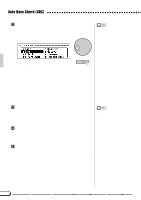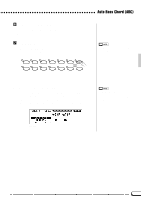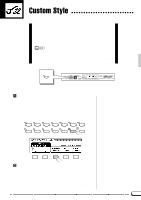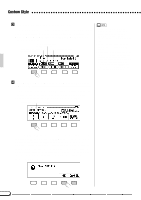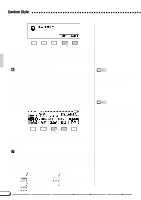Yamaha CVP-79A Owner's Manual - Page 46
Stop the Accompaniment, Turn Harmony Off, The Left Pedal & Harmony
 |
View all Yamaha CVP-79A manuals
Add to My Manuals
Save this manual to your list of manuals |
Page 46 highlights
Auto Bass Chord (ABC) NStop the Accompaniment Press [START/STOP] or [ENDING] button to stop the accompaniment. MTurn Harmony Off Press the [HARMONY] button again, so that its indicator goes out, to turn the function off. POP 16BEAT DANCE POP STYLE ROCK BALLAD JAZZ HARMONY LATIN LATIN POP TRADITIONAL COUNTRY WALTZ DISK ONE TOUCH SETTING CUSTOM • Harmony can be turned on and off while playing. s The Left Pedal & Harmony If the Left Pedal Function is set to HARMONY ON/OFF (pages 27 and 93), harmonization of notes played on the right-hand section of the keyboard only occurs while the left pedal is pressed. This allows you to combine normal ABC type performance with harmony as required. • The Left Pedal HARMONY ON/OFF function is not effective when the HARMONY feature is off (i.e. the [HARMONY] button's indicator is not lit). CVP-79A 43