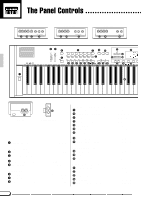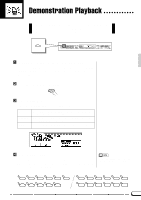Yamaha CVP-79A Owner's Manual - Page 11
General Operation, The Display & Related Controls
 |
View all Yamaha CVP-79A manuals
Add to My Manuals
Save this manual to your list of manuals |
Page 11 highlights
General Operation The Display & Related Controls In addition to a range of direct-operation buttons, the CVP-79A/69/ 69A/59S features a large LCD (Liquid Crystal Display) panel and several related controls that comprise a consistent interface that, once understood, can make operation and programming easier than ever. CONTRAST BEAT FUNCTION MIXER PAGE DISPLAY HOLD EXIT -+ The Display & LCD Buttons The 5 buttons below the display - we'll call them "LCD buttons" throughout this text - select or edit the parameter indicated by the adjacent section of the display. In the example display shown here, for example, the two buttons immediately below the VOICE section of the display can be used to select the voice to be played via the keyboard. When either of the VOICE buttons is pressed the VOICE section of the display will be highlighted (as in the example), indicating that the data dial and [+]/[-] buttons can also be used to select voices. The LCD buttons can be pressed briefly to "single-step" the corresponding parameter, or held to scroll continuously through the parameter's values. The panel [+]/[-] buttons allow singlestep operation only. -+ 8